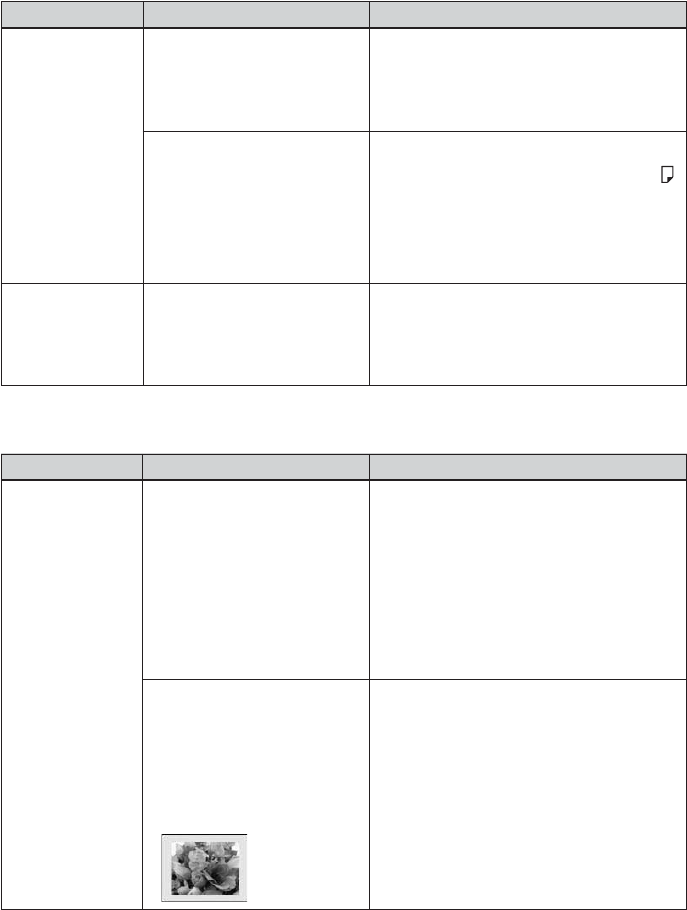
108
GB
Symptom
Paper does not
feed.
The print paper
emerges partially
during printing
in process.
Check
• Are you using print paper
that was not designed for
the printer?
• Is the print paper jammed?
• Is it in the middle of the
printing process?
Cause/Solutions
cUse print paper designed for the printer.
If you use incompatible print paper, the
printer may develop trouble. (.page
12)
cWhen the printer cannot feed the print
paper, the print paper error indicator ( )
will turn on and an error message is
displayed in the MONITOR OUT mode.
Remove the paper tray and check paper
jam. (.page 124)
cThe print paper may emerge partially
during printing. Wait for the print paper
to fully emerge before taking it out.
Printed results
Symptom
The printed
pictures are
inferior in
quality.
Check
• Did you print preview
image data?
• Did you print an image
whose size (width or
height) is smaller than 480
dots?
Is the following mark
displayed in the image list?
Cause/Solutions
cDepending on the type of digital camera
used, preview images may be displayed
along with the primary images in the
thumbnail list. The printed quality of
the preview images will not be as good
as the primary images. Note that if you
delete the preview images, the data for
the primary images may be damaged.
cWhen the image is displayed as the mark
shown on the left, it is a small image.
The printing quality is rough due to this
small image size.
cChange the image size setting of the
digital camera you are using.


















