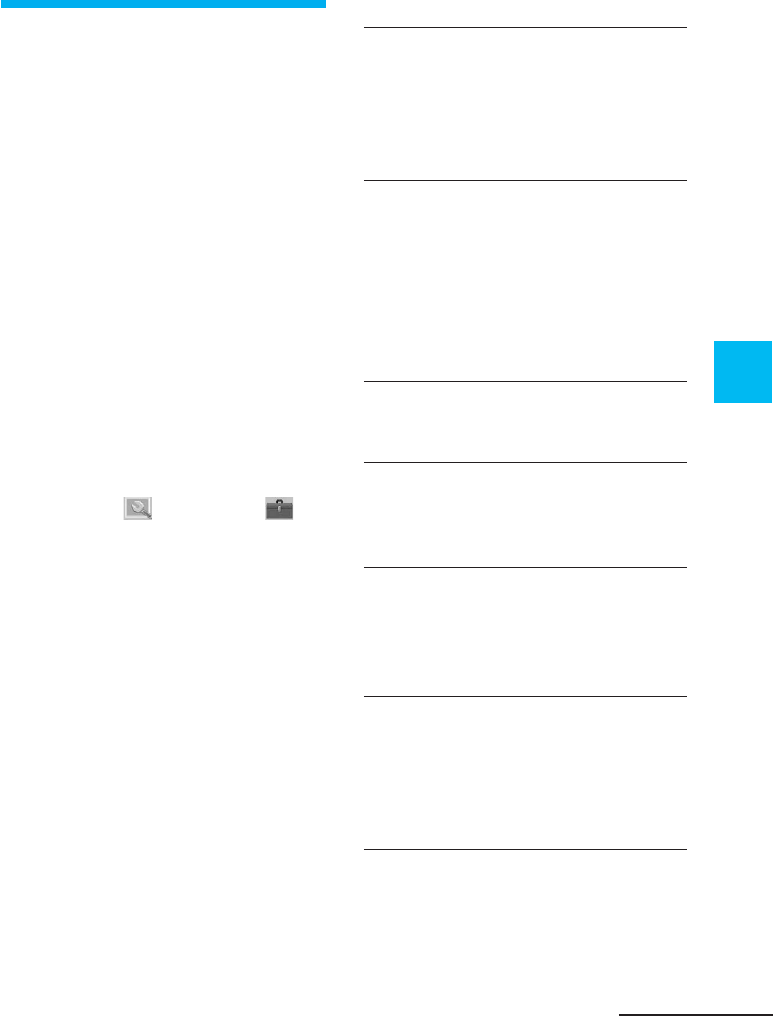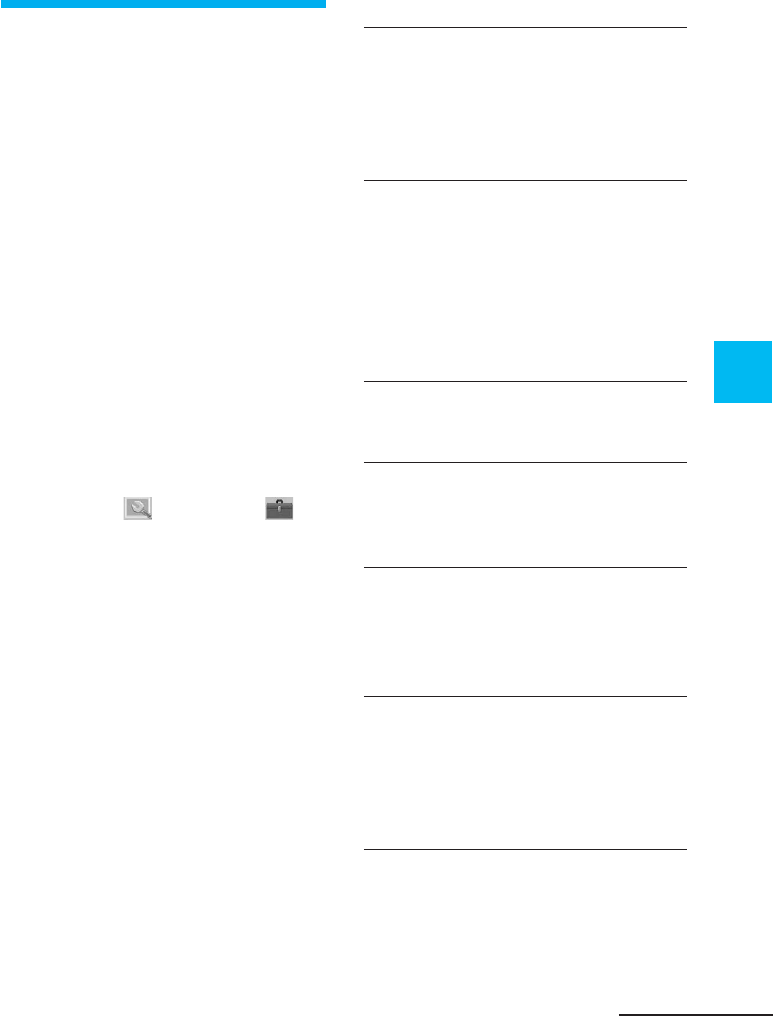
79
GB
Printing using the printer‘s LCD display (LCD mode)
Changing the print
settings
By connecting your printer to a TV
monitor, you can display SET UP and
OPTION menus and change the print
settings.
1
Connect the printer to a TV
monitor (page 18).
2
Turn on the printer and TV
monitor (page 20).
3
Make sure that the MONITOR
OUT indicator lights (page 20).
4
Press MENU (page 60).
5
Press the arrow (B/b) button
to select (SET UP) or
(OPTION) and then press
ENTER.
The SET UP (page 60) or OPTION
(page 63) menu is displayed. The
settings you make are effective
when you print images in the LCD
mode.
SET UP menu
Auto Fine Print 3 You can select or
disable automatic
picture adjustment
for printing.
(Photographical*/
Vivid/Off)
Exif Print You can turn on or
off the automatic
adjustments of the
images shot by an
Exif Print-compliant
digital camera to its
optimum picture
quality. (On*/Off)
Borders You can select border
or borderless prints.
(Yes/No*)
Finish You can select a
glossy or an uneven
finish. (Glossy*/
Texture)
Date Print You can select
whether or not you
print the shot date
with an image. (On/
Off*)
Color Setting You can adjust the
colors (R/G/B) and
sharpness of a
printed image (R: 0/
G:0/B:0/
Sharpness:0).
* Factory settings
Continued