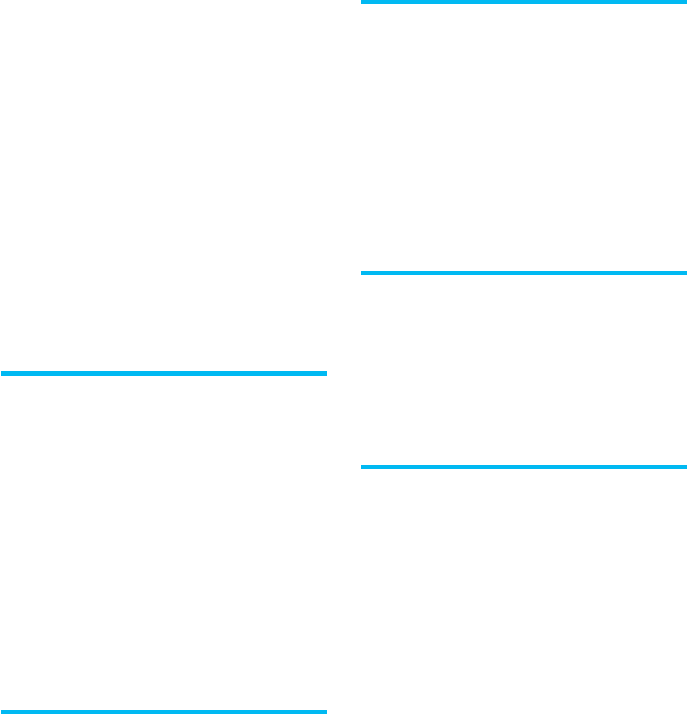
5
GB
Making various prints (Creative Print) .. 42
Displaying the Creative Print menu .......... 43
Making a Creative print........................... 43
Saving and printing a
Creative print image................................ 58
Changing the print settings (SET UP).... 60
Changing the printer preferences
(OPTION) ........................................ 63
Viewing a slideshow............................. 65
Deleting images.................................... 67
Deleting selected images ......................... 67
Formatting a “Memory Stick”..................69
Searching for an image......................... 69
Printing using the printer‘s LCD
display (LCD mode)
Connections.......................................... 72
Connecting the AC power cord................ 72
Inserting a memory card....................... 73
Inserting a “Memory Stick” .....................73
Inserting a CompactFlash card.................73
Printing images .................................... 74
Printing a selected image ........................ 74
AUTO printing (INDEX/DPOF/ALL)............ 76
Changing the print settings .................. 79
Printing from a PictBridge
camera (PictBridge mode)
Printing images from the
digital camera................................. 81
Changing the print settings .................. 83
Printing from a PC (PC mode)
Installing the software.......................... 85
System requirements ............................... 85
Installing the printer driver ...................... 87
Installing the PictureGear Studio..............92
Printing photos from the PictureGear
Studio ............................................. 96
Printing from other
application software..............................102
Troubleshooting
If trouble occurs.................................. 104
If an error message appears ............... 120
If paper jams ...................................... 124
Cleaning the inside of the printer ....... 124
Additional information
Precautions......................................... 126
About the “Memory Stick”................. 127
What is “Memory Stick”?......................127
Types of “Memory Stick”.......................127
Types of “Memory Stick” that the
printer can use ......................................128
Notes on use.........................................129
About the CompactFlash card ............ 130
Notes on use.........................................130
Specifications ..................................... 131
Printing range ....................................... 133
Glossary.............................................. 135
Lists of templates and patterns in
Creative Print
(MONITOR OUT mode only).......... 136
Identifying the parts ........................... 139
Index .................................................. 141


















