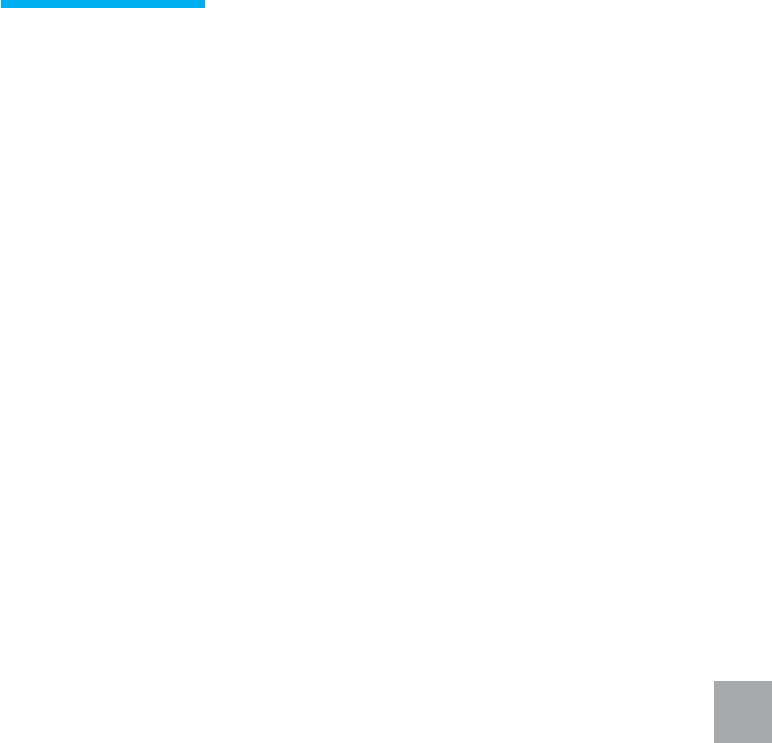
141
GB
Additional information
Index
Symbols
3.5 x 5 inch size 12
A
Adding a special filter to
an image 34
Adjusting an image 33
ALL 27, 76
Auto Fine Print 3 61
AUTO PRINT 27, 78
B
Beep 64
Border/borderless print
61
C
Calendar 50
Card 53
Cartridge compartment
cover 13
Cleaning
Inside the printer 124
Outsides the printer
127
Color Setting 62, 100
CompactFlash card
Inserting/removing
20, 73
Notes 130
Types 130
Connecting
Computer 89
PictBridge-compliant
digital camera 82
To AC outlet
19, 72, 81, 88
TV monitor 18
Creative Print 42
D
Date print 62
Deleting an image 67
Displaying
Image list 20
Preview image 23
DPOF 27, 76
E
Editing an image 30
Eject lever 13
Enlarging/reducing the
image size 32
Error messages 120
Exif Print 9, 61
F
Features 9
Filter 34
Finish 61
Formatting “Memory
Stick” 69
Frame 44, 56
Free layout print 43
I
INDEX 27, 76
INPUT SELECT 21, 74
Inserting
Paper tray 17
Print cartridge 13
Print paper 15
Installing
Picture Gear Studio 92
Printer driver 87
System requirements
85
L
LCD mode 72
M
“Memory Stick”
Note on use 129
Write protect 129
Inserting/Removing
19, 73
Types 127
MENU 31, 43, 60
Messages
Adding to an image 54
Registering/loading
39
Moisture condensation
126
MONITOR OUT button
20, 74
MONITOR OUT mode
6, 18
Moving an image 32
O
ON/STANDBY
20, 74, 82, 89
Operation flows 8
Operation modes 6
OPTION 63
Overview 6


















