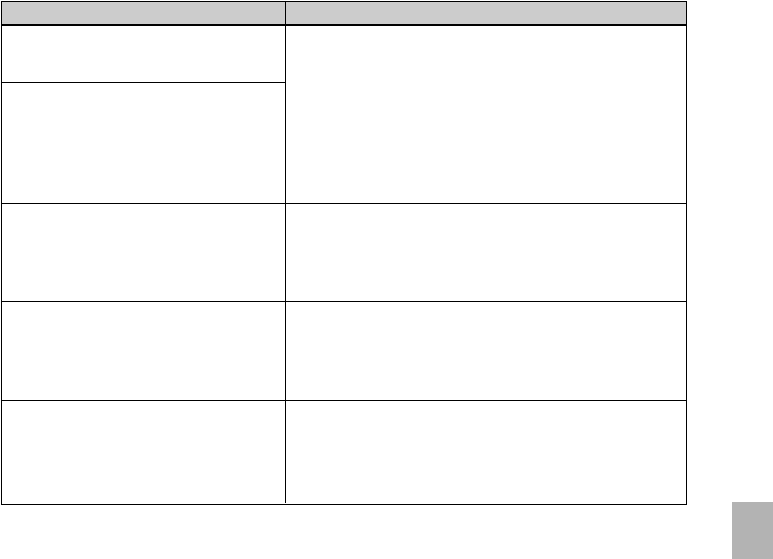
79
GB
Troubleshooting
Error messages
No paper tray. Set the print paper
for the P Size and press [PRINT].
No print paper. Set the print paper
for the P Size and press [PRINT].
Cleaning sheet is not placed.
Set the cleaning sheet and press
[PRINT].
Wrong print paper.
Set the print paper for the P Size
and press [PRINT].
Paper jam. Remove Print Paper.
Meaning/Solutions
cThere is no print paper in the printer.
– The paper tray is not set in the printer.
– The print paper is not set in the paper tray.
– The print paper has run out.
In either case, set the print paper in the tray and
set the paper tray into the printer.
(.pages 13 to 15)
cThere is no cleaning sheet (protective sheet) in the
paper tray. Insert the protective sheet into the
paper tray and set the paper tray into the printer.
(.page 80)
cThe print paper and print cartridge do not match.
Check the print cartridge size actually loaded in
the printer and set the print paper for the
identical size. (.page 14)
cPaper jams. See “If paper jams” (.page 80)
and remove jammed paper from the printer. If
the jammed paper cannot be removed, contact the
Sony service facilities.
Print paper


















