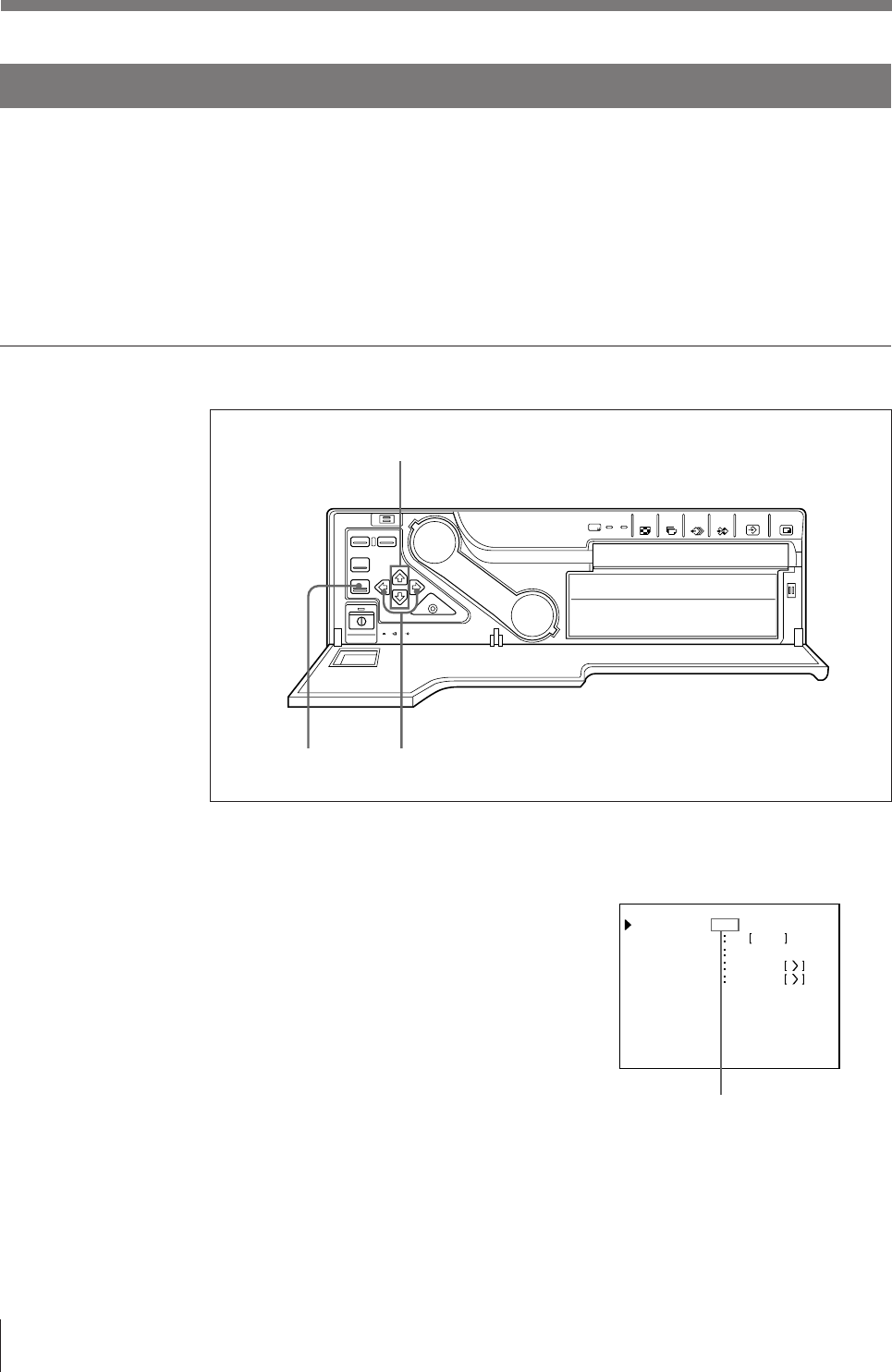
18
Operation
Making Multiple Copies of Identical Printouts
You can make up to 9 copies of identical printouts.
The following two methods are available to set the number of printouts.
• On the menu
• Using the PRINT QTY button. However, you cannot decrease the number of
printouts.
The following steps can be performed either before you start printing or while
printing. You can change the designated number of copies any time during
printing.
Setting the printout quantity on the menu
1, 5
3
2, 4
1
Press the menu botton.
The menu previously opened appears.
2 Select PRN by pressing the ı or ∫
button.
The PRINTER SETUP menu arrears.
By switching PRN to green by
pressing the ı or ∫ button,
PRINTER SETUP appears.
Making Full-Size Printouts (continued)
PR I N TER SET UP COL OR n n n
/ PI X / LAY / PRN / I N /OUT /
Q 1 A
1
S
1 1~9
SYSTEM PRE SS
PR I NT QTY
GAMMA D/ NORMAL / L
FUNCT ION PRESS


















