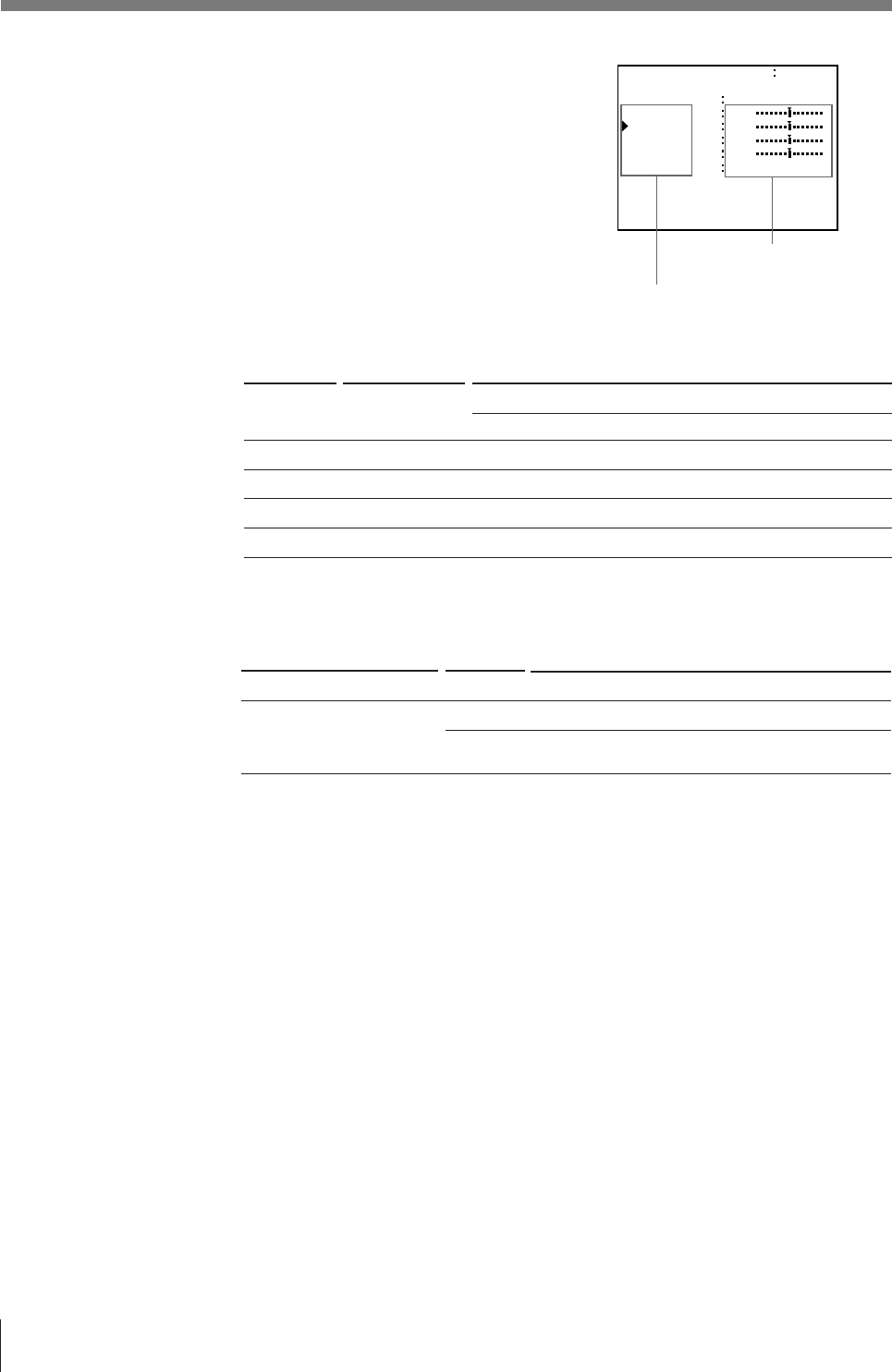
58
Installation and Adjustment
3 Perform the adjustments as follows.
1 Select the adjustment item by
pressing the ◊ or √ button.
2 Perform the adjustment by pressing
the ı or ∫ button.
a)Adjust the color such that skin tones appear natural.
Adjustment
Hue
Color intensity
Contrast
Brightness
Menu adjustment
item
HUE
a)
COLOR
a)
GAIN
OFFSET
Button and operation result
∫ button
The hue becomes greenish.
The color intensity strengthens.
The contrast strengthens.
Becomes brighter
ı button
The hue becomes purplish.
The color intensity weakens.
The contrast weakens.
Becomes darker
4 Press the MENU button.
The regular screen appears.
When the printout or monitor image appears blackish or whitish
Adjust the input signal to the optimum level for printing.
Menu adjustment item
AGC (Automatic Gain Control)
Selection
ON
OFF
When selecting
Normal (when the proper signal is input)
When the printout or monitor image appears blackish
or whitish.
1 Position the cursor to the desired
item by pressing the ◊ or √ button.
2 Make adjustment by
pressing the ı or ∫ button.
Setting Up the Printer (continued)
To adjust the color intensity, hue and contrast
I NPUT SET UP COLOR n n n
GAIN
I NPUT SE L
/ PI X / LAY /PRN/ IN /OUT /
HUE
COLOR
OFFSET
Q 1 A
1
S
0
0
0
V IDEO / SV
AGC
OF F / ON
0


















