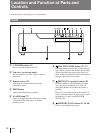83
Others
9 SOURCE/MEMORY button (16, 36,
38, 48)
Press to select which signal is to be output to
the monitor.
The memory image and source image are
toggled each time you press this button.
0 CAPTURE button (16, 21, 36, 37, 38)
Press to capture an image to a memory page.
!¡ PRINT button (16, 17, 21, 37, 38)
Press to make a printout.
!™ Paper ejection slot
The printout is ejected here.
!£ Front door
Pull the top on the front door toward you to
open it.
Opening the front panel reveals the sub panel
buttons, ink ribbon cartridge, paper tray and
paper cover.
a Sub panel keys
For details, see “Sub Panel”
b Ink ribbon cartridge (8, 50)
Insert the ink ribbon cartridge.
c Paper cover (49, 50)
Paper is ejected onto this cover.
d Paper tray (11, 49, 50)
Load paper into this tray.
a
b
c
d
When the front panel is open