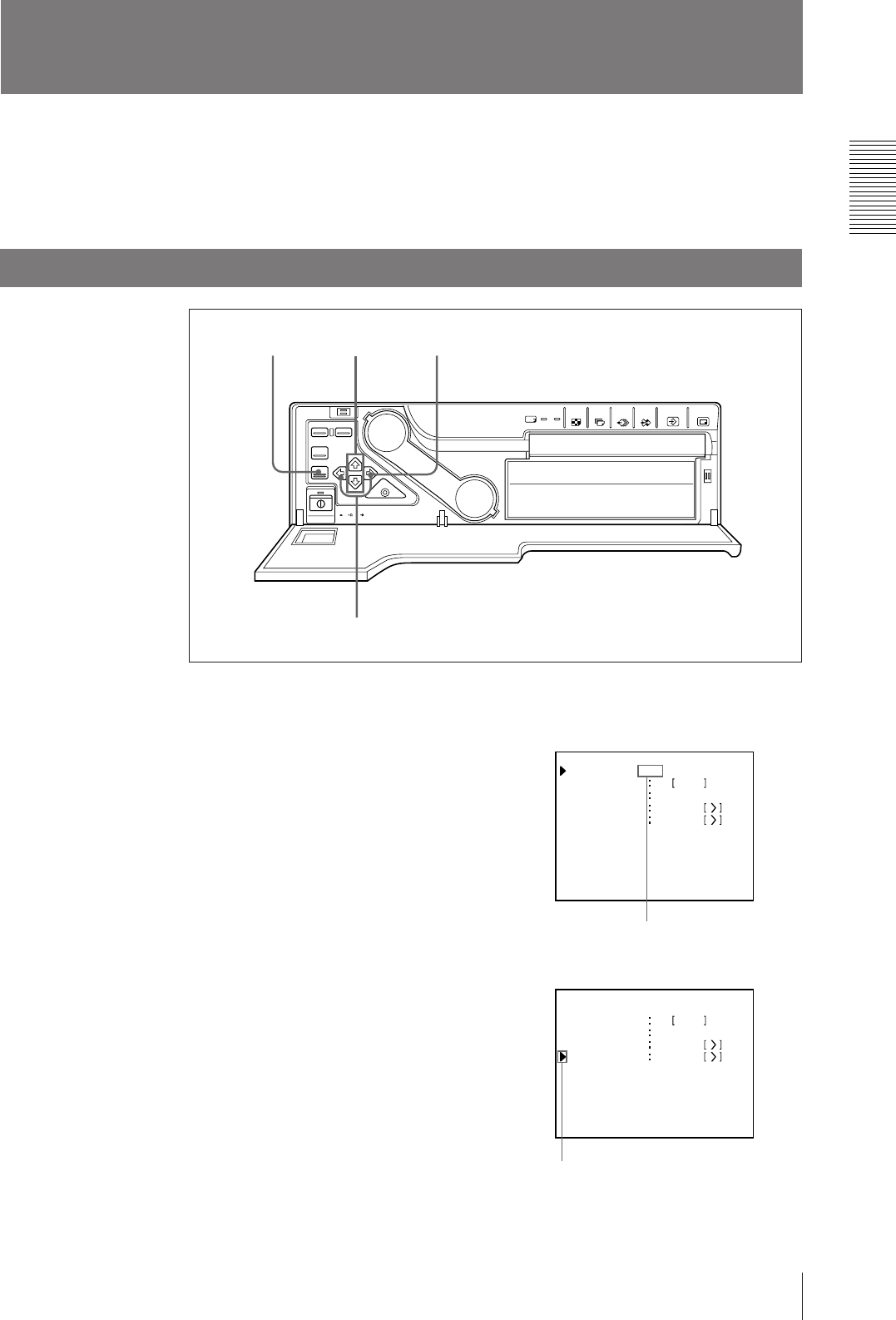
45
Operation
Deleting the Images Stored to Memory
Pages
You can delete images captured to memory pages, form either all of memory pages
or a single memory page, by using the CLEAR button.
Whether images of all memory pages or single memory page are deleted depends
on the setting of CLEAR on the FUNCTION SETUP menu.
Setting the Function of the CLEAR Button
1 Press the MENU button.
The menu just before opened appears.
2 Select PRN by pressing the ı or ∫
button.
2, 6
1
3, 5, 7
4, 8
By switching PRN to green by
pressing the ı or ∫ button,
PRINTER SETUP appears.
Position the cursor to FUNCTION
by pressing the ◊ or √ button.
3 Select FUNCTION by pressing the ◊ or
√ button.
Continue to next page
m
PR I N TER SET UP COLOR n n n
/ PI X / LAY /PRN/ IN /OUT /
Q 1 A
1
S
1 1~9
SYSTEM PRE SS
PR I NT QTY
GAMMA D/ NORMAL /L
FUNCT ION PRESS
FUNCT I ON SET UP COLOR n n n
/ PI X / LAY /PRN/ I N /OUT /
Q 1 A
1
S
1 1~9
SYSTEM PRE SS
PR I NT QTY
GAMMA D/ NORMAL / L
FUNCT I ON PRESS


















