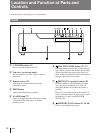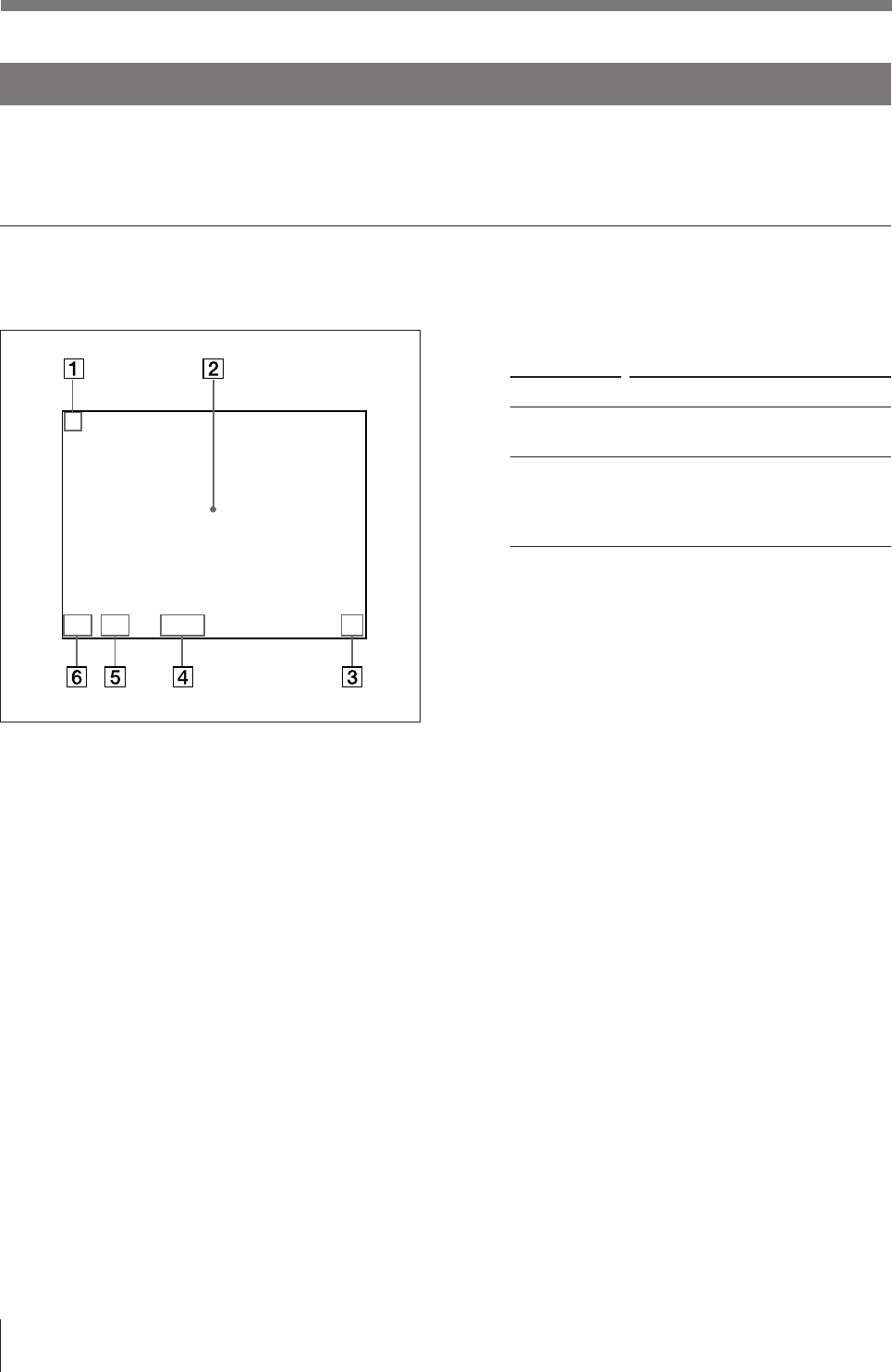
86
Others
Monitor Display
There are two types of display: the regular screen display and menu screen display.
The two types of display are explained using the monitor display.
Regular screen display
When you first turn on the printer, the regular screen message appears.
1 C (Caption) display section
C is displayed in white when the printer is set
to print a caption consisting of the date and/or
comments.
2 Message display section
Messages are displayed.
3 S or M (image type) display section
This indicates the type of image being
displayed on the monitor screen.
S (Source): The image from the input signal
source is displayed on the screen.
M (Memory): The image stored in memory is
displayed on the screen.
4 Printer operation mode display section
5 Memory page display section
Indicates the currently selected memory page.
While the image in the memory page is being
printed, the memory page indication blinks.
The memory page whose memory image is
queued to be printed lights in green.
6 Q (print quantity) display
Indicates the number of copies to be printed.
This item blinks while the printer is busy.
C
Q 1 A n
2HF M
Display
1, 2H, 4, 16
DUP1, DUP4,
DUP16
a)When the SEPARATE (image with the white borders) is
set to ON, F is attached. For example, 4F.
Meaning
Indicates the printout type in
STANDARD made.
Indicates the duplicate mode in which
full-or identical four- or 16-reduced
images are printed in one paper in
DUPLICATE mode.
Location and Function of Parts and Controls (continued)