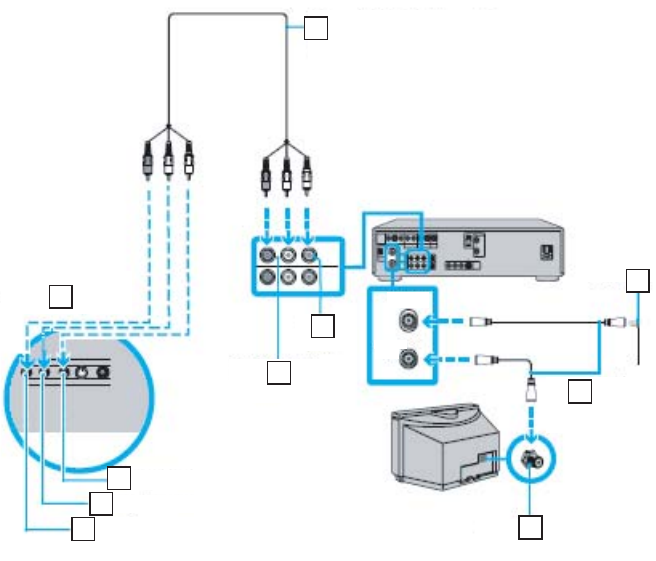
VGX-XL100 Living Room Entertainment Computer 32
Step 2: Connecting your Home Theater / Speakers
Two-channel sound system
If your sound system has two channels, use the LINE OUT (L) (R) on the back
panel of the computer and the LINE IN composite audio connectors on your
speakers/receiver.
1
2
3
4
5
6
7
8
9
10
1 Composite audio R-in 6 Video OUT
2 Composite audio L-in 7 Stereo A/V dubbing cables
(optional)
3 Composite video jack 8 VHF/UVF port
4 VGX-XL100 computer 9 TV coaxial cable (optional)
5 Audio OUT (L/R) 10 Cable service access


















