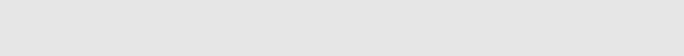
75 VGX-XL1 Living Room Entertainment Computer
5 Connecting to the Ad Hoc Network.
• Select the Ad hoc network to connect to from the Select a Wireless
Network list and click Connect. If you can't find the Ad Hoc Network to
connect to in the Select a Wireless Network list, click Refresh the
Network List in Network task.
The screen to input the network key displays.
• Enter the Network Key (case-sensitive) as needed, and click Connect.
• Please follow your computer setting method to set up the second
computer.
Note: The channel for Ad hoc mode is automatically set for this device. Users
cannot change this setting.


















