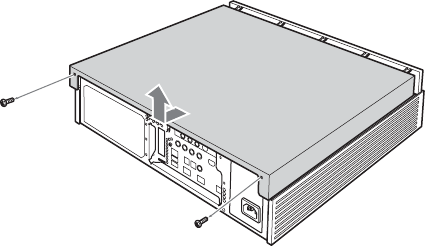
61 VGX-XL100 Living Room Entertainment Computer
To Add / Upgrade a Hard Disk
1 Turn off the power to this device and all peripheral devices, and remove the
power cord and all cables connecting peripheral devices. Some inside
components may be hot. Wait approximately one hour before proceeding to
work.
2 Remove the upper cover. Remove the screws in the rear and slide the cover
off.


















