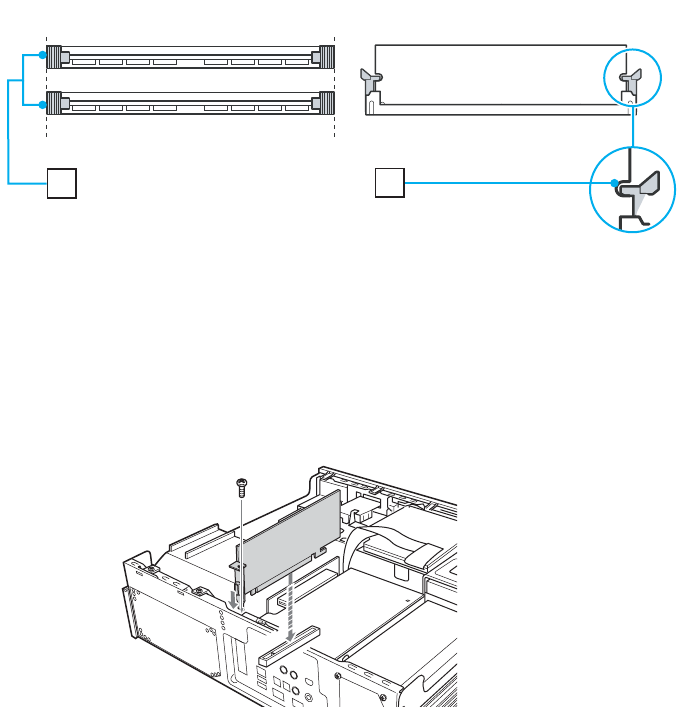
57 VGX-XL100 Living Room Entertainment Computer
6 Make sure that the memory module is installed properly.
Check the following after installing the memory module:
• The clips on both sides are aligned with each other.
• The clips on both sides fit into the notches of the memory module
properly.
7 Install the graphics card. Install the graphics card, connect the cable and
tighten the screw.
1
2
1 Align clips on both sides of memory module
2 Clips on both sides must fit into the notches on the memory module.


















