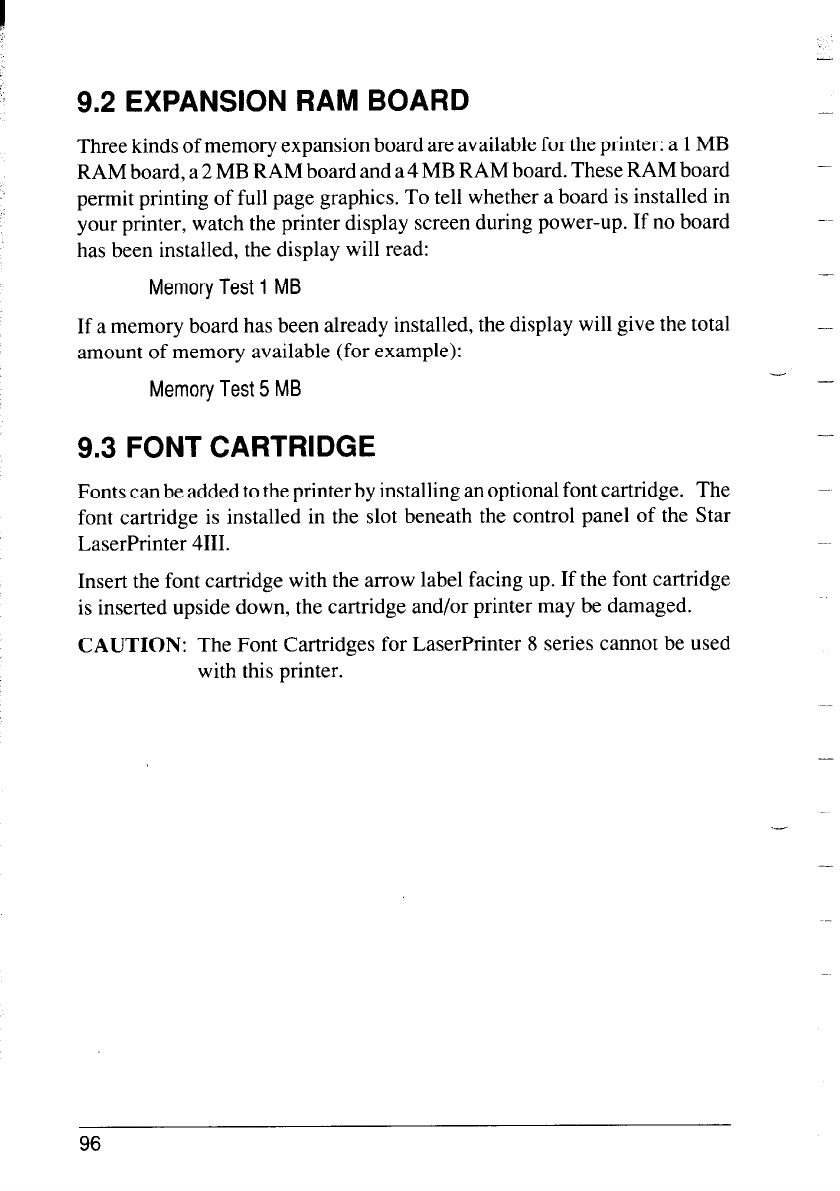
-
9.2 EXPANSION RAM BOARD
Three kinds of memory expansion board are available for the printer: a 1 MB
RAM board, a 2 MB RAM board and a 4 MB RAM board. These RAM board
permit printing of full page graphics. To tell whether a board is installed in
your printer, watch the printer display screen during power-up. If no board
has been installed, the display will read:
Memory Test 1 MB
If a memory board has been already installed, the display will give the total
amount of memory available (for example):
Memory Test 5 MB
9.3 FONT CARTRIDGE
Fonts can be added to the printer by installing an optional font cartridge. The
font cartridge is installed in the slot beneath the control panel of the Star
LaserPrinter 4111.
Insert the font cartridge with the arrow label facing up. If the font cartridge
is inserted upside down, the cartridge and/or printer may be damaged.
CAUTION: The Font Cartridges for LaserPrinter 8 series cannot be used
with this printer.
96


















