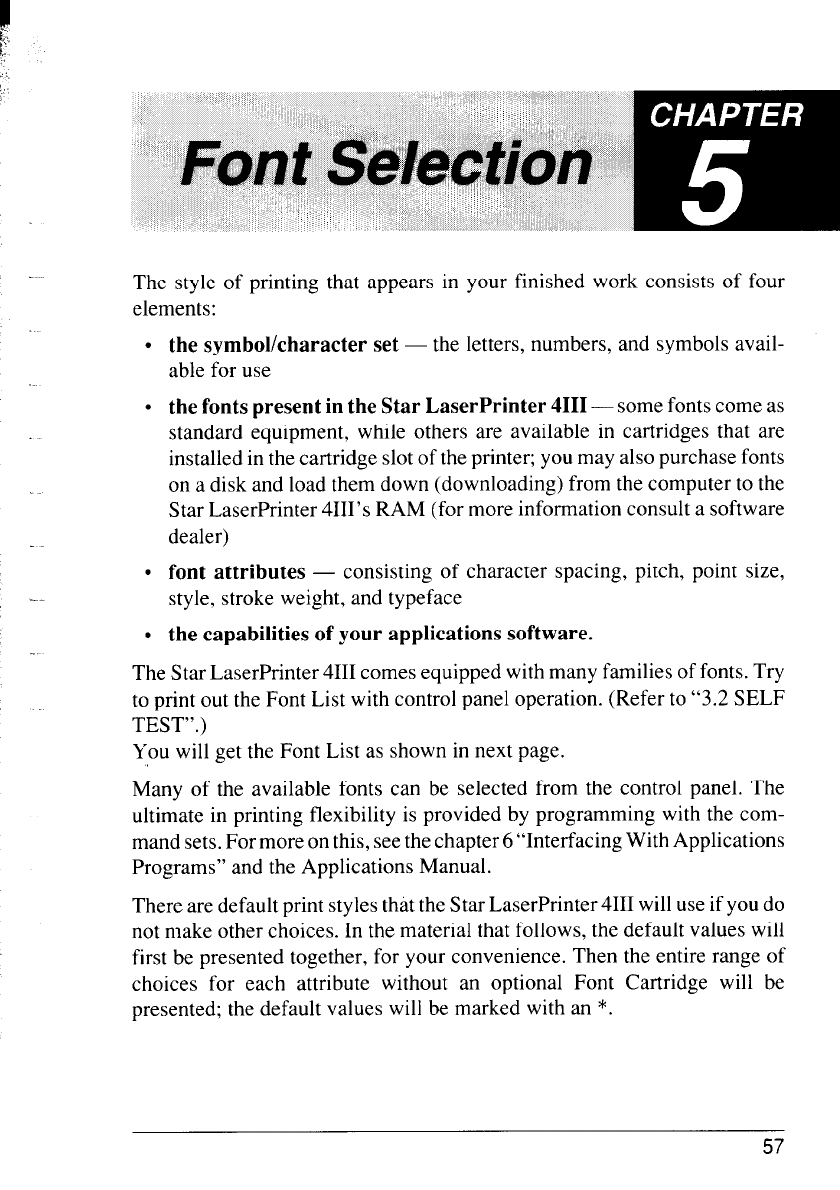
The style of printing that appears in your finished work consists of four
elements:
l the symbol/character set - the letters, numbers, and symbols avail-
able for use
l the fonts present in the Star LaserPrinter 4111-some fonts come as
standard equipment, while others are available in cartridges that are
installed in the cartridge slot of the printer; you may also purchase fonts
on a disk and load them down (downloading) from the computer to the
Star LaserPrinter 4111’s RAM (for more information consult a software
dealer)
l font attributes - consisting of character spacing, pitch, point size,
style, stroke weight, and typeface
l the capabilities of your applications software.
The Star LaserPrinter 4111 comes equipped with many families of fonts. Try
to print out the Font List with control panel operation. (Refer to “3.2 SELF
TEST”.)
You will get the Font List as shown in next page.
Many of the available fonts can be selected from the control panel. The
ultimate in printing flexibility is provided by programming with the com-
mand sets. For more on this, see the chapter 6 “Interfacing With Applications
Programs” and the Applications Manual.
There are default print styles that the Star LaserPrinter 4111 will use if you do
not make other choices. In the material that follows, the default values will
first be presented together, for your convenience. Then the entire range of
choices for each attribute without an optional Font Cartridge will be
presented; the default values will be marked with an *.
57


















