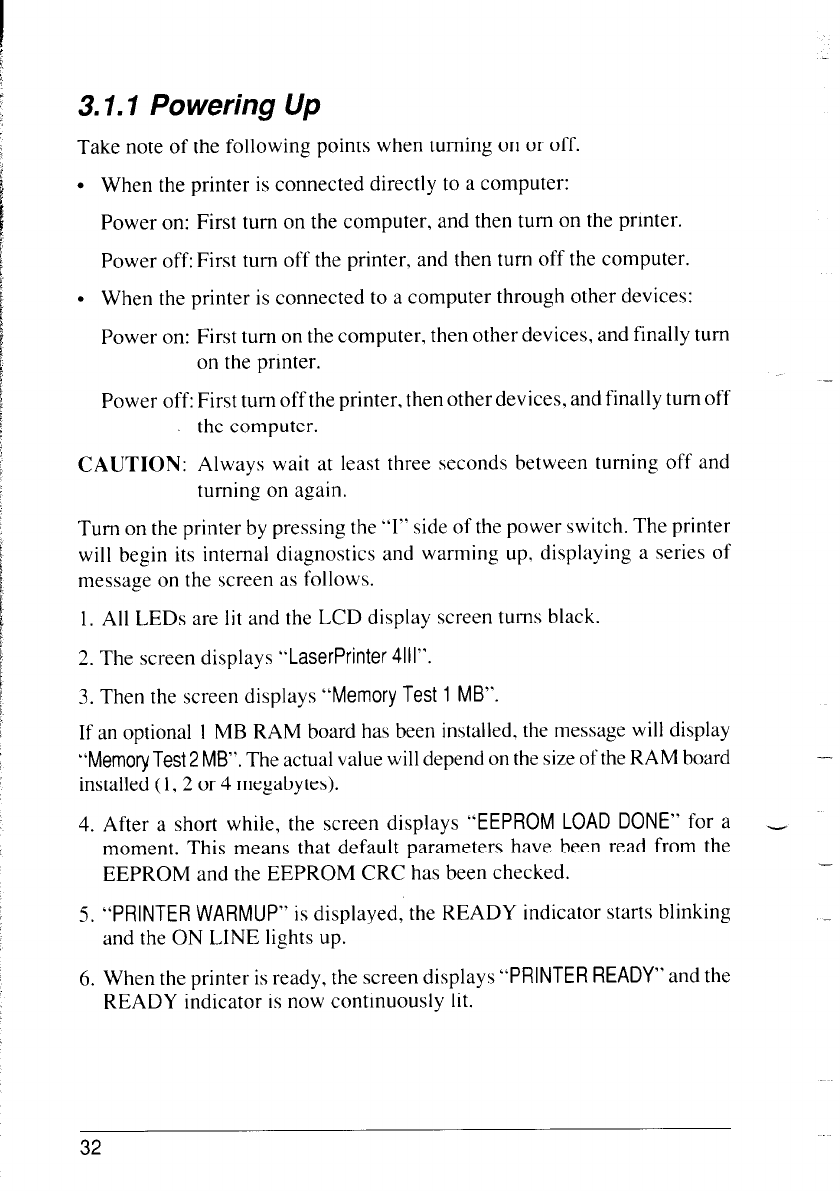
3.1.1 Powering Up
Take note of the following points when turning on or off.
l When the printer is connected directly to a computer:
Power on: First turn on the computer, and then turn on the printer.
Power off: First turn off the printer, and then turn off the computer.
l When the printer is connected to a computer through other devices:
Power on: First turn on the computer, then other devices, and finally turn
on the printer.
-
Power off: First turn off the printer, then other devices, and finally turn off
the computer.
CAUTION: Always wait at least three seconds between turning off and
turning on again.
Turn on the printer by pressing the “I” side of the power switch. The printer
will begin its internal diagnostics and warming up, displaying a series of
message on the screen as follows.
1. All LEDs are lit and the LCD display screen turns black.
2. The screen displays “LaserPrinter 4111”.
3. Then the screen displays “Memory Test 1 MB”.
If an optional I MB RAM board has been installed, the message will display
+‘Memory Test 2 MB”. The actual value will depend on the size of the RAM board
installed ( 1. 2 or 4 megabytes).
-
4. After a short while, the screen displays “EEPROM LOAD DONE” for a
-
moment. This means that default parameters have been read from the
EEPROM and the EEPROM CRC has been checked.
5. “PRINTER WARMUP” is displayed, the READY indicator starts blinking
and the ON LINE lights up.
6. When the printer is ready, the screen displays “PRINTER READY” and the
READY indicator is now continuously lit.
32


















