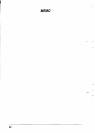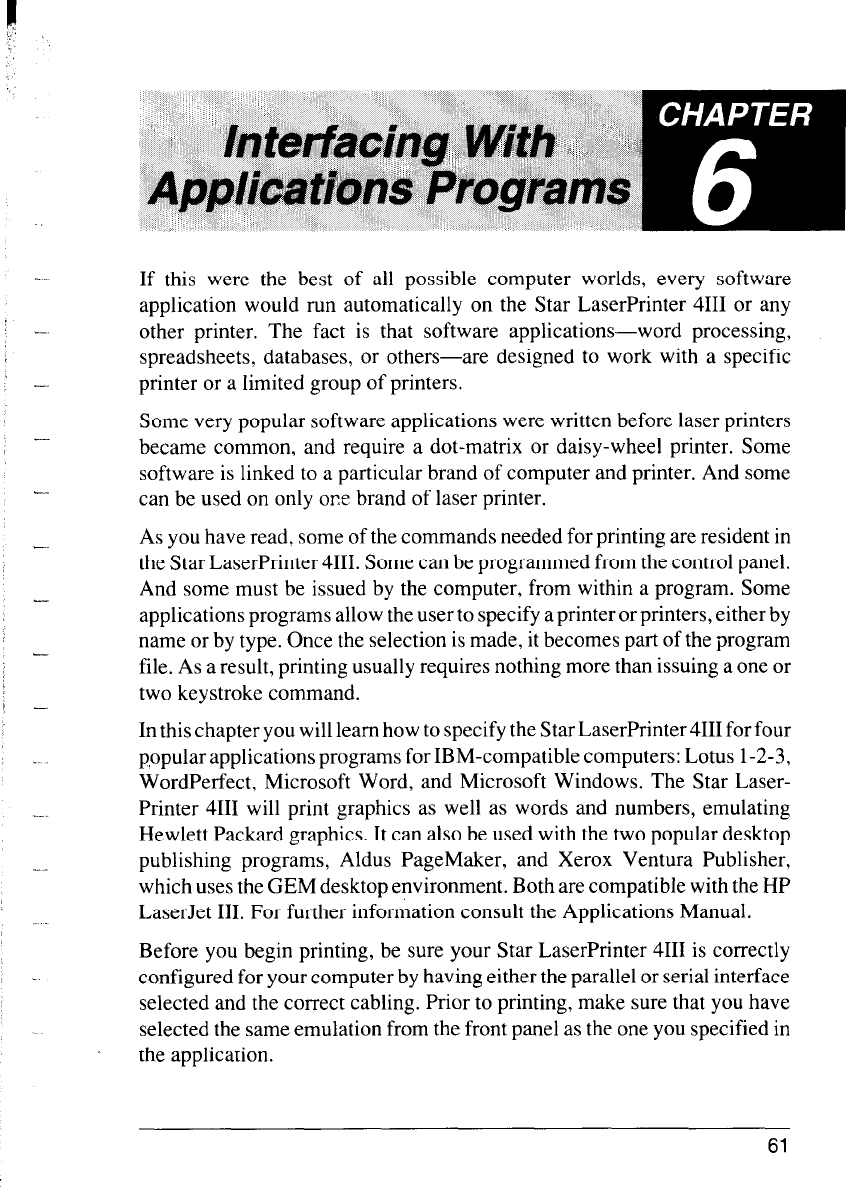
_-
-
-
-
If this were the best of all possible computer worlds, every software
application would run automatically on the Star LaserPrinter 4111 or any
other printer. The fact is that software applications-word processing,
spreadsheets, databases, or others-are designed to work with a specific
printer or a limited group of printers.
Some very popular software applications were written before laser printers
became common, and require a dot-matrix or daisy-wheel printer. Some
software is linked to a particular brand of computer and printer. And some
can be used on only one brand of laser printer.
As you have read, some of the commands needed for printing are resident in
the Star LaserPrinter 4111. Some can be programmed from the control panel.
And some must be issued by the computer, from within a program. Some
applications programs allow the user to specify a printer or printers, either by
name or by type. Once the selection is made, it becomes part of the program
file. As a result, printing usually requires nothing more than issuing a one or
two keystroke command.
In this chapter you will learn how to specify the Star LaserPrinter 4111 for four
p,opular applications programs for IBM-compatible computers: Lotus l-2-3,
WordPerfect, Microsoft Word, and Microsoft Windows. The Star Laser-
Printer 4111 will print graphics as well as words and numbers, emulating
Hewlett Packard graphics. It can also be used with the two popular desktop
publishing programs, Aldus PageMaker, and Xerox Ventura Publisher,
which uses the GEM desktop environment. Both are compatible with the HP
LaserJet III. For further information consult the Applications Manual.
Before you begin printing, be sure your Star LaserPrinter 4111 is correctly
configured for your computer by having either the parallel or serial interface
selected and the correct cabling. Prior to printing, make sure that you have
selected the same emulation from the front panel as the one you specified in
the application.
61