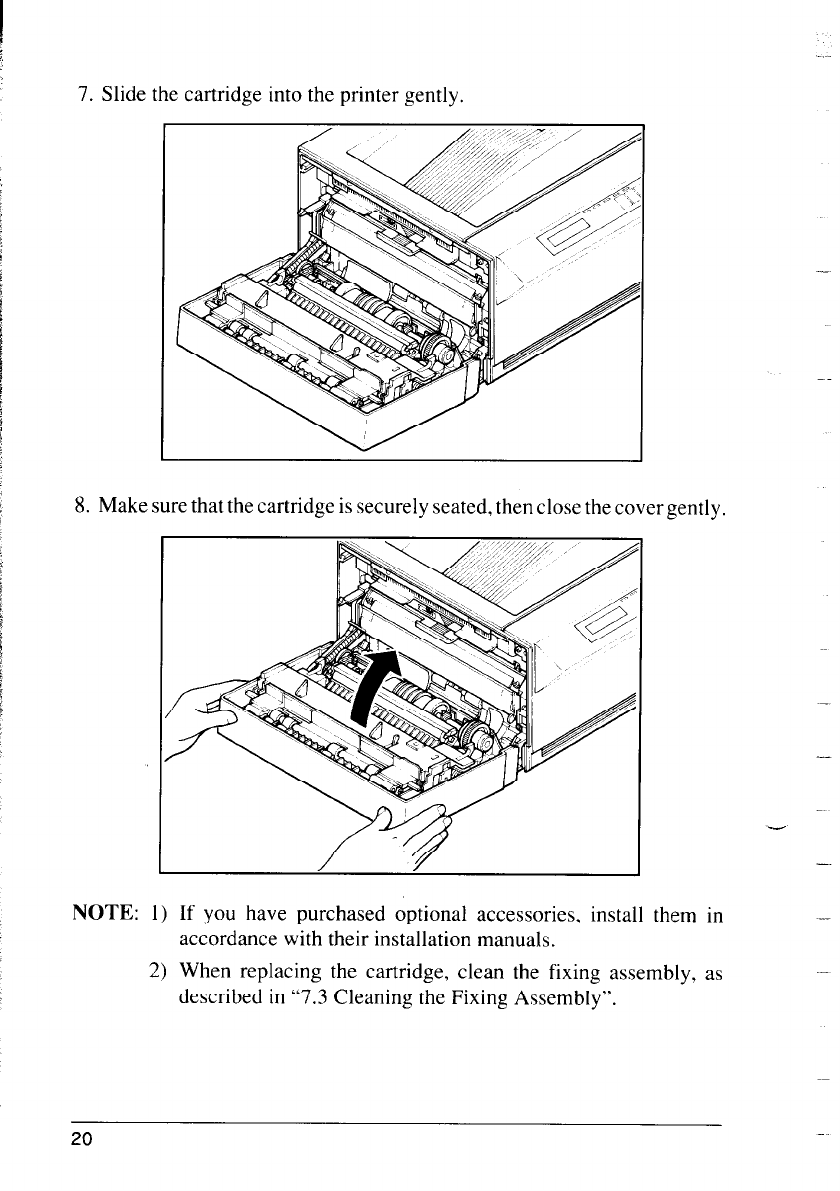
7. Slide the cartridge into the printer gently.
-
8. Make sure that the cartridge is
securely seated, then close the cover gently.
-
-
NOTE: 1) If you have purchased optional accessories, install them in
accordance with their installation manuals.
2) When replacing the cartridge, clean the fixing assembly, as
described in “7.3 Cleaning the Fixing Assembly”.
20


















