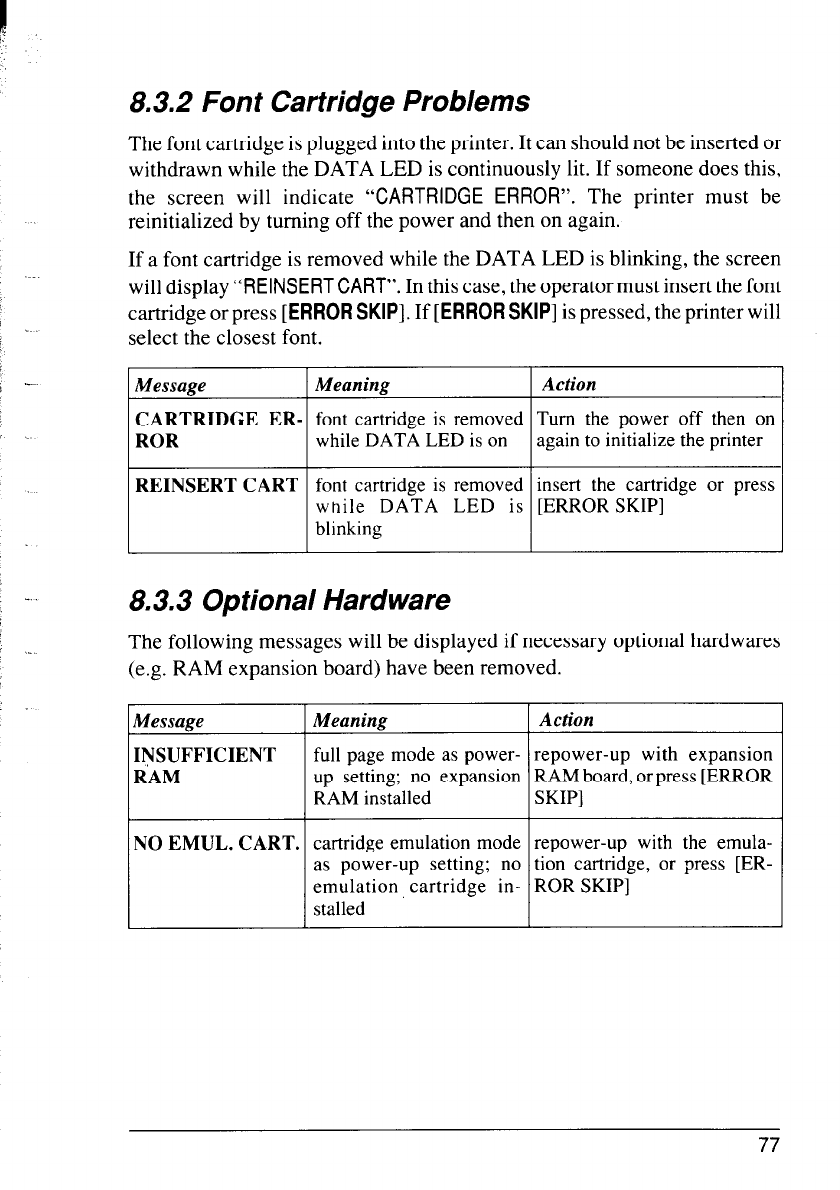
. .
’ _
8.3.2 Font Cartridge Problems
The font cartridge is plugged into the printer. It can should not be inserted or
withdrawn while the DATA LED is continuously lit. If someone does this,
the screen will indicate “CARTRIDGE ERROR”. The printer must be
reinitialized by turning off the power and then on again.
If a font cartridge is removed while the DATA LED is blinking, the screen
will display “REINSERT CART”. In this case, the operator must insert the font
cartridge or press [ERROR SKIP]. If [ERROR SKIP] is pressed, the printer will
select the closest font.
Message
Meaning Action
CARTRIDGE ER- font cartridge is removed Turn the power off then on
ROR
while DATA LED is on
again to initialize the printer
REINSERT CART font cartridge is removed insert the cartridge or press
while DATA LED is [ERROR SKIP]
blinking
8.3.3 Optional Hardware
The following messages will be displayed if necessary optional hardwares
(e.g. RAM expansion board) have been removed.
Message
Meaning Action
II+UFFICIENT
full page mode as power- repower-up with expansion
RAM
up setting; no expansion RAM board, or press [ERROR
RAM installed SKIP]
NO EMUL. CART. cartridge emulation mode repower-up with the emula-
as power-up setting; no tion cartridge, or press [ER-
emulation, cartridge in- ROR SKIP]
stalled
77


















