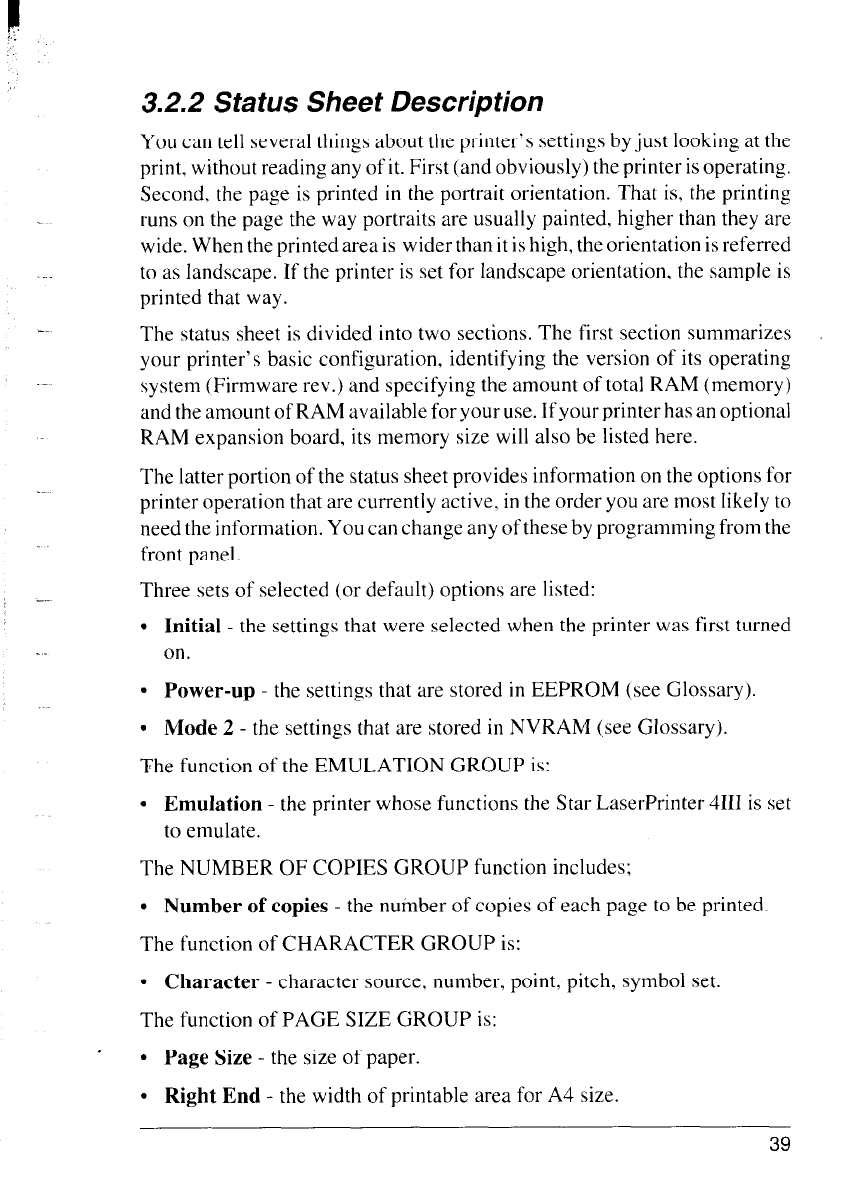
3.2.2 Status Sheet Description
You can tell several things about the printer’s settings by just looking at the
print, without reading any of it. First (and obviously) the printer is operating.
Second. the page is printed in the portrait orientation. That is, the printing
runs on the page the way portraits are usually painted, higher than they are
wide. When the printed area is wider than it is high, the orientation is referred
to as landscape. If the printer is set for landscape orientation, the sample is
printed that way.
The status sheet is divided into two sections. The first section summarizes
your printer’s basic configuration, identifying the version of its operating
system (Firmware rev.) and specifying the amount of total RAM (memory)
and the amount of RAM available for your use. If your printer has an optional
RAM expansion board, its memory size will also be listed here.
The latter portion of the status sheet provides information on the options for
printer operation that are currently active, in the order you are most likely to
need the information. You can change any of these by programming from the
front panel.
Three sets of selected (or default) options are listed:
l Initial - the settings that were selected when the printer was first turned
on.
l Power-up - the settings that are stored in EEPROM (see Glossary).
. Mode 2 - the settings that are stored in NVRAM (see Glossary).
The function of the EMULATION GROUP is:
l Emulation - the printer whose functions the Star LaserPrinter 4111 is set
to emulate.
The NUMBER OF COPIES GROUP function includes;
l Number of copies - the number of copies of each page to be printed.
The function of CHARACTER GROUP is:
l Character - character source, number, point, pitch, symbol set.
The function of PAGE SIZE GROUP is:
l Page Size - the size of paper.
l Right End - the width of printable area for A4 size.
39


















