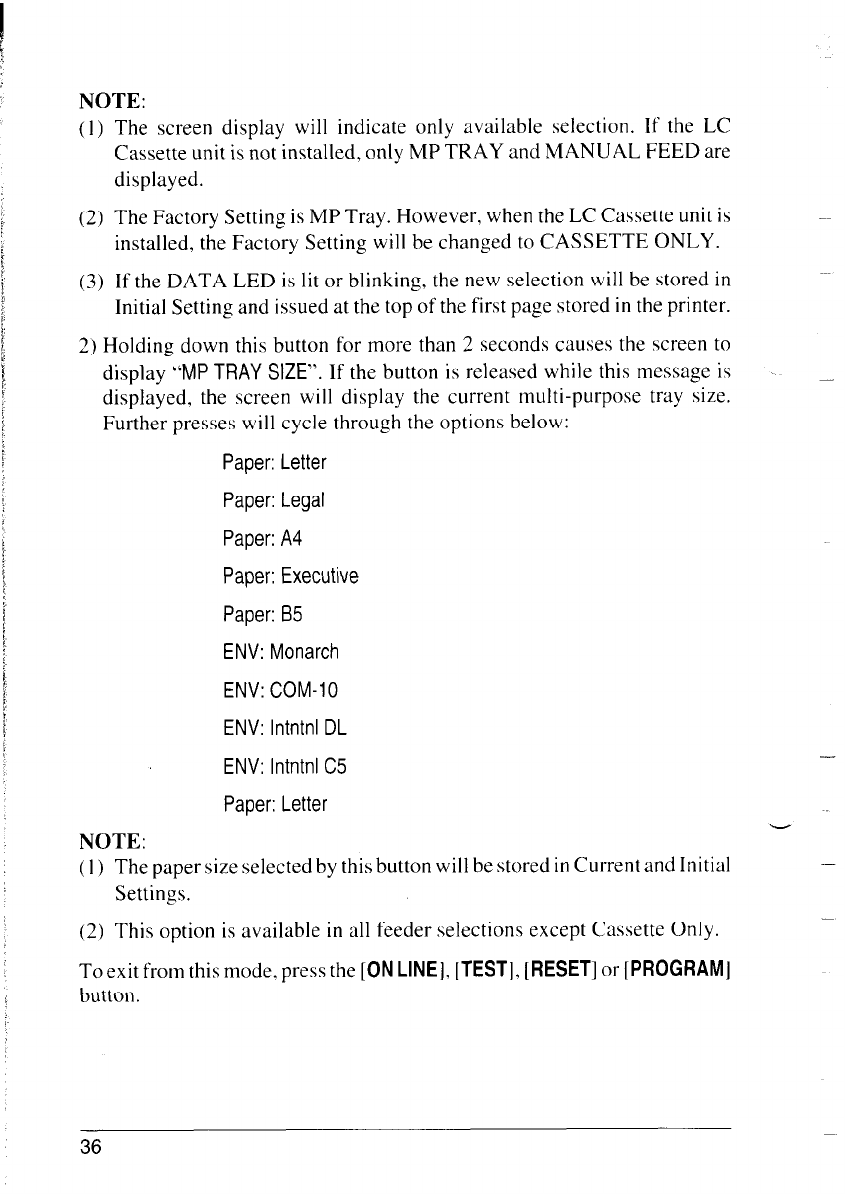
NOTE:
(1) The screen display will indicate only available selection, If the LC
Cassette unit is not installed, only MP TRAY and MANUAL FEED are
displayed.
(2) The Factory Setting is MP Tray. However, when the LC Cassette unit is
installed, the Factory Setting will be changed to CASSETTE ONLY.
(3) If the DATA LED is lit or blinking, the new selection will be stored in
Initial Setting and issued at the top of the first page stored in the printer.
2) Holding down this button for more than
2 seconds causes the screen to
display “MP TRAY SIZE”. If the button is released while this message is
displayed, the screen will display the current multi-purpose tray size.
Further presses will cycle through the options below:
Paper: Letter
Paper: Legal
Paper: A4
Paper: Executive
Paper: 85
ENV: Monarch
ENV: COM-10
ENV: lntntnl DL
ENV: lntntnl C5
Paper: Letter
NOTE:
( I ) The paper size selected by this button will be stored in Current and Initial
Settings.
(2) This option is available in all feeder selections except Cassette Only.
To exit from this mode. press the [ON LINE], [TEST], [RESET] or [PROGRAM]
button.
-
36


















