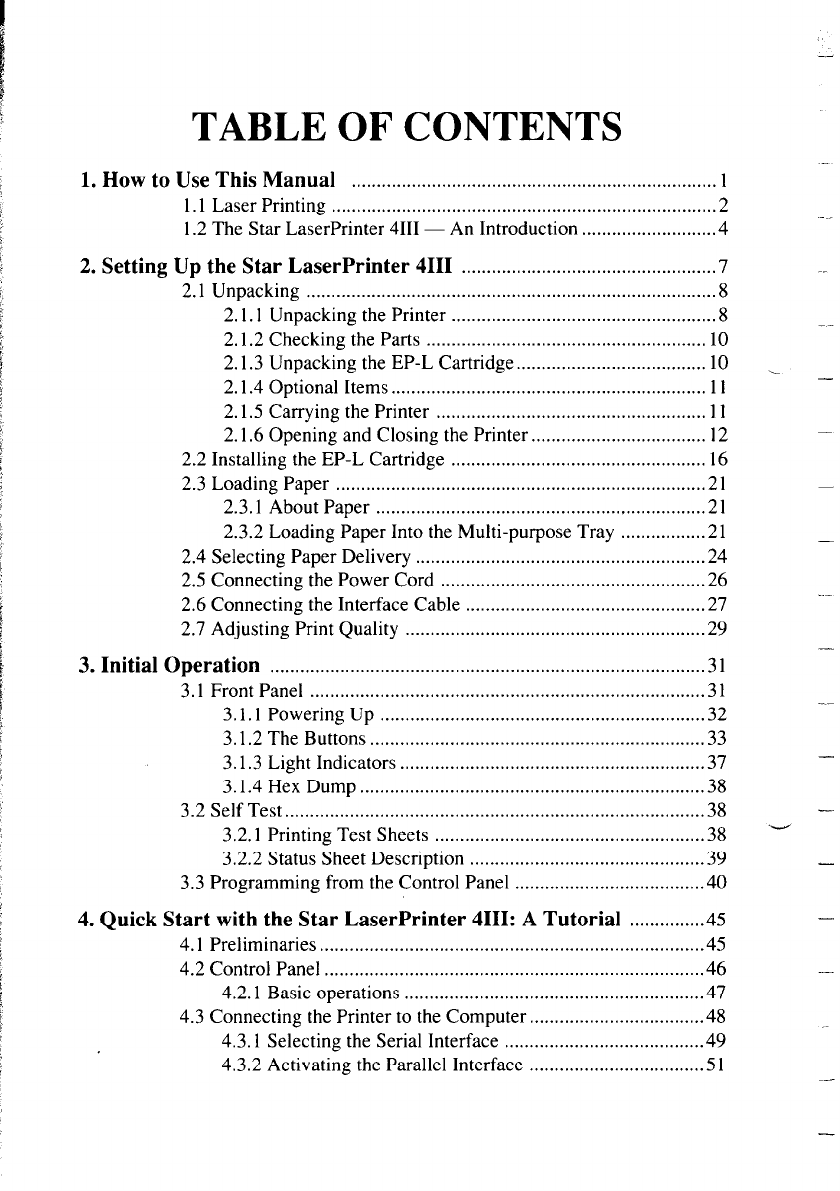
TABLE OF CONTENTS
1. How to Use
This Manual .........................................................................
1
1.1
Laser Printing ............................................................................
.2
1.2 The Star LaserPrinter 4111 - An Introduction
..........................
.4
2. Setting Up
the Star LaserPrinter
4111 ..................................................
.7
2.1
Unpacking .................................................................................
.8
2.1.1 Unpacking
the Printer ....................................................
.8
2.1.2 Checking the Parts
........................................................
10
2.1.3 Unpacking
the EP-L Cartridge..
....................................
10
2.1.4 Optional Items..
.............................................................
1 1
2.15 Carrying the
Printer ......................................................
1 1
2.1.6 Opening and Closing
the Printer..
.................................
12
2.2
Installing the EP-L
Cartridge ...................................................
16
2.3
Loading Paper .........................................................................
.2 1
2.3.1 About Paper
.................................................................
.21
2.3.2 Loading Paper Into the Multi-purpose Tray
................
.2 1
2.4
Selecting Paper Delivery
.........................................................
.24
2.5
Connecting the Power Cord
....................................................
.26
2.6
Connecting the Interface
Cable ...............................................
.27
2.7
Adjusting Print Quality
...........................................................
.29
3. Initial Operation
......................................................................................
.3 1
3.1 Front Panel
..............................................................................
.3 1
3.1.1 Powering Up
................................................................
.32
3.1.2 The Buttons
..................................................................
.33
3.1.3 Light Indicators
............................................................
.37
3.1.4 Hex Dump
....................................................................
.38
3.2
Self Test.. .................................................................................
.38
3.2.1 Printing Test
Sheets .....................................................
.38
3.2.2 Status Sheet
Description ..............................................
.39
3.3
Programming from
the Control Panel .....................................
.40
4. Quick Start with the Star LaserPrinter 4111: A Tutorial
..............
.45
4.1
Preliminaries.. ..........................................................................
.45
4.2
Control Panel ...........................................................................
.46
4.2.1 Basic operations
...........................................................
.47
4.3
Connecting the Printer to
the Computer..
................................
.48
4.3.1 Selecting the
Serial Interface .......................................
.49
4.3.2 Activating the
Parallel Interface
..................................
.5 1
-
..-
-
-
-
‘d
-
-
-


















