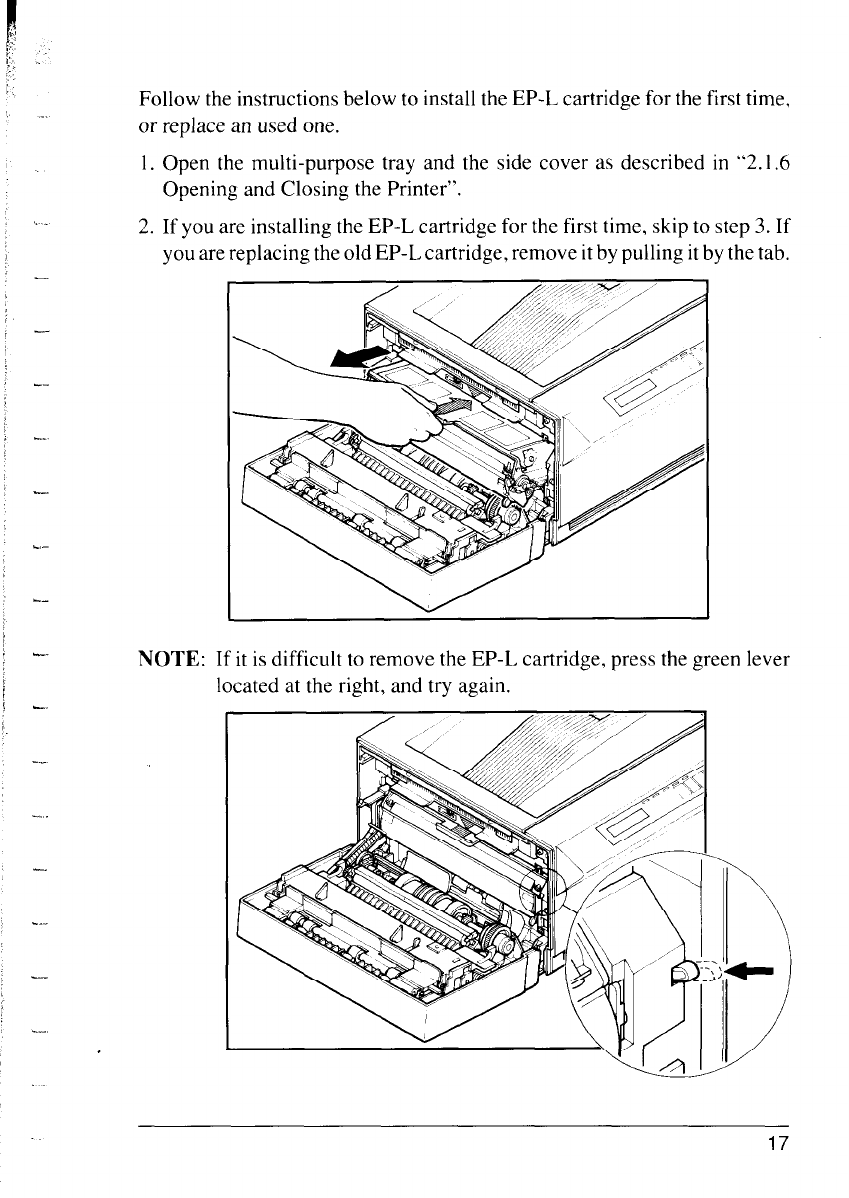
-
I -
Follow the instructions below to install the EP-L cartridge for the first time,
or replace an used one.
1. Open the multi-purpose tray and the side cover as described in “2.1.6
Opening and Closing the Printer”.
2. If you are installing the EP-L cartridge for the first time, skip to step 3. If
you are replacing the old EP-L cartridge, remove it by pulling it by the tab.
NOTE: If it is difficult to remove the EP-L cartridge, press the green lever
located at the right, and try again.
17


















