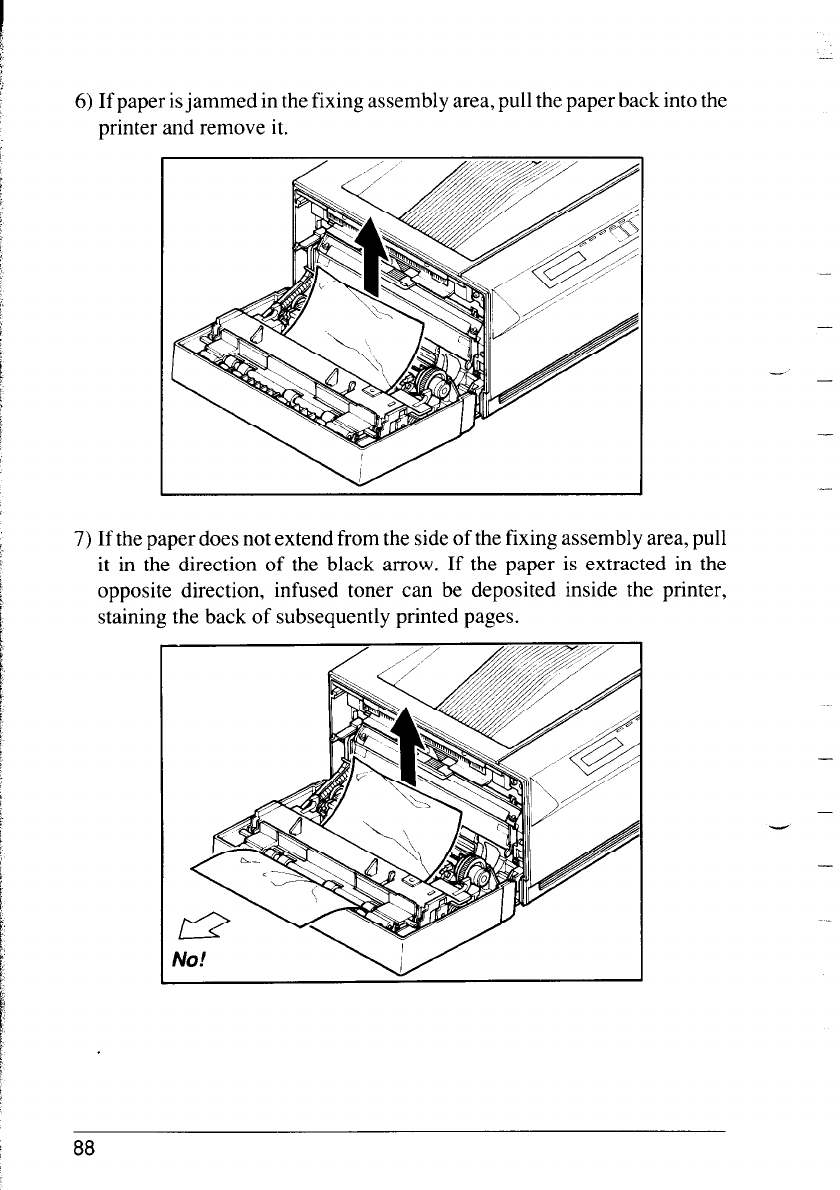
6) If paper is jammed in the fixing assembly area, pull the paper back into the
printer and remove it.
-
-
7) If the paper does not extend from the side of the fixing assembly area, pull
it in the direction of the black arrow. If the paper is extracted in the
opposite direction, infused toner can be deposited inside the printer,
staining the back of subsequently printed pages.
-
-
88


















