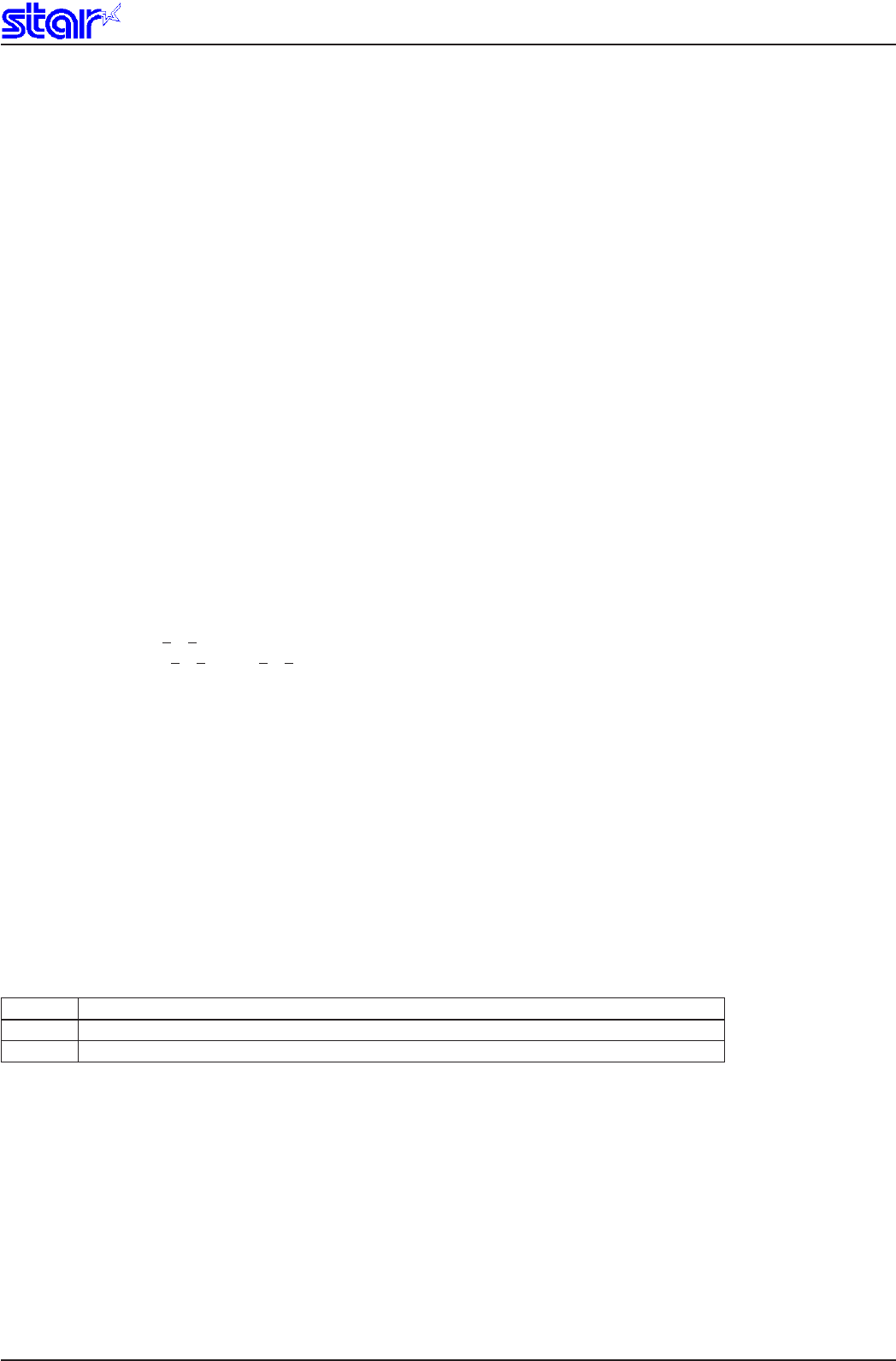
3-55STARCommandSpecications
Rev. 0.70
ESC ACK SOH
[Name] Inquire status
[Code] ASCII ESC ACK SOH
Hexadecimal 1B 06 01
Decimal 27 6 1
[DenedArea] ---
[Initial Value] ---
[Function] Thiscommandiseffectiveonlywhenusinganinterfacecapableofbi-directionaldatacommunications.
When this command is received, the printer sends the status in real time to the host (not taking it from the
receptionbuffer,butexecutingitimmediatelyuponreceptionfromthehost).
Bi-directionalparallelinterfacesentera“datapresent”state.
See the Appendix Auto Status for details regarding status.
WhenintheserialinterfaceDTRmode,andusingaparallelinterface,setsothatthestatuscanbeinquired
evenwhenofineforerrors,etc.
This command is not used when auto-status is valid.
Whenthiscommandissentoncetotheprinter,donotsendthenextESCACKSOHcommanduntilthenal
autostatushasbeenreceived.
ESC RS a n
[Name] Set automatic status transmission conditions
[Code] ASCII ESC RS a n
Hexadecimal 1B 1E 61 n
Decimal 27 30 97 n
[DenedArea] 0≤ n ≤ 3
48 ≤ n ≤51(“0”≤ n ≤“3”)
[Initial Value] DIP switch or memory switch setting
[Function] Thiscommandiseffectiveonlyonprintersthathaveaninterfacecapableofbi-directionaldata
communications.
Whenusingserial,parallelorUSB(vendorclass),useispossible.
Thecommandisignored(settoenableauto-status)whenusingEthernetorwirelessLAN.
The command is ignored when using USB (printer class).
Spec. 1
Settheautomaticstatustransmissionconditionsofthetablebelow.Sendstheautomaticstatusonetime.
Spec. 2
Thefunctionofthiscommandobeysthesettingofthememoryswitch,asshownbelow.
Memoryswitchcondition(1):Settheautomaticstatustransmissionconditionsofthetablebelow.
Memory switch condition (2): Sends the automatic status one time.
Automatic Status Transmission Conditions
n Status transmission conditions
0, 48 Automatic status invalid
1, 49 Automatic status valid
See Appendix 2 for details regarding auto-status.
SettingsofthiscommandareunaffectedbytheESC@(commandinitialization)command.
Seeeachprinter'sproductspecicationsmanualfordetailsonthememoryswitchsettings.


















