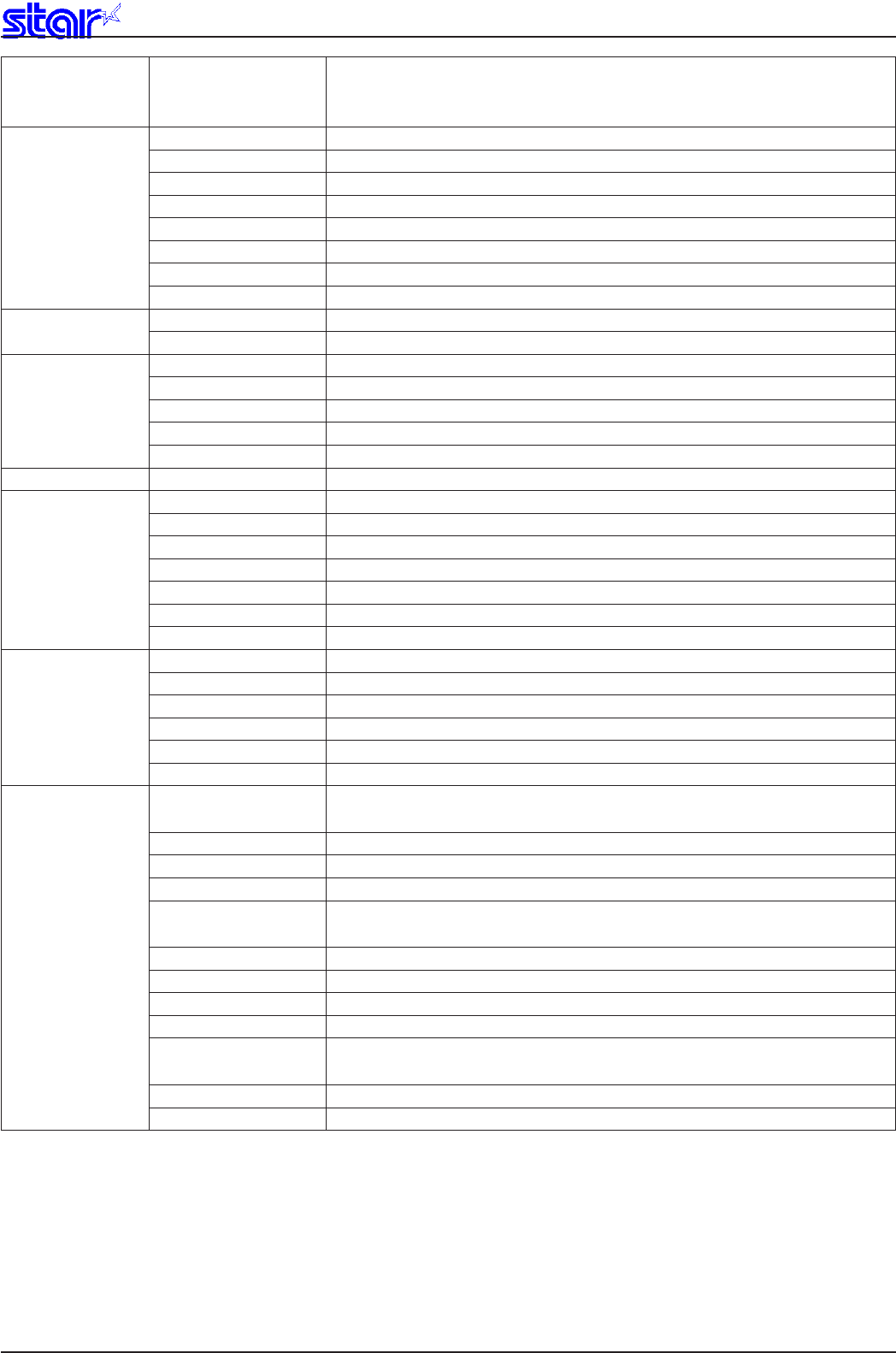
2-2STARCommandSpecications
Rev. 0.70
Class Commands Name
Horizontal ESC RS A Set print region
Direction ESC I Set left margin
Position ESC Q Set right margin
HT
Moveprintpositiontohorizontaltabposition
ESC D Set/cancelhorizontaltabposition
ESC GS a Specify position alignment
ESC GS A
Specifyabsoluteposition
ESC GS R Specify relative position
Download ESC & Register download characters
ESC % Specify/cancel download characters
Bit Image ESC K
Standarddensitybitimage
Graphics ESC L Doubledensitybitimage
ESC ^ 9Dotbitimage
Logos ESC FS q Register logo
ESC FS p Print logo
Cutter Control ESC d Paper cut instruction
External ESC BEL Set pulse width for external device drive
Device Drive BEL External device 1 drive instruction
FS External device 1 drive instruction (real time)
SUB External device 2 drive instruction (real time)
EM External device 2 drive instruction (real time)
ESC GS EM DC1
Setexternalbuzzerdrivepulsecondition
ESC GS EM DC2 Executeexternalbuzzerdrive
Status ENQ Inquire ENQ status
EOT Inquire EOT status
ESC ACK SOH Inquire automatic status
ESC RS a Set automatic status transmission conditions
ETB Update ETB status (check after printing)
ESC RS E Clear ETB counter, ETB status
Kanji characters
(Note 1)
ESC p
SettoJISChinesecharactermode(Japanesespecicationsonly)
ESC q CancelJISJapanesecharactermode(Japanesespecicationsonly)
ESC $ Set/cancelJISJapanesecharactermode(Japanesespecicationsonly)
ESC s SettwobyteKanjicharactersleft/rightspaces
ESC t
Set1byteKanjicharactersleft/rightspaces(Japanesespecications
only)
ESC r Register Chinese download characters
ESC u 1 Specify 16 x 16 dot [single density] Kanji characters.
ESC u 0
Specify16x16dot[DoubleDensity]Kanjicharacters
ESC x 1 SpecifytwobyteKanjicharacters(cancelexpandedKanjicharacters)
ESC x 0
SpecifyexpandedKanjicharacters(Doubletall/Doublehigh/Doublehigh
& wide)
ESC w 1
Specify2-byte16x16dot[SingleDensity]Kanjicharacters (Default)
ESC w 0
Specifydoublehigh&wideKanjicharacters


















