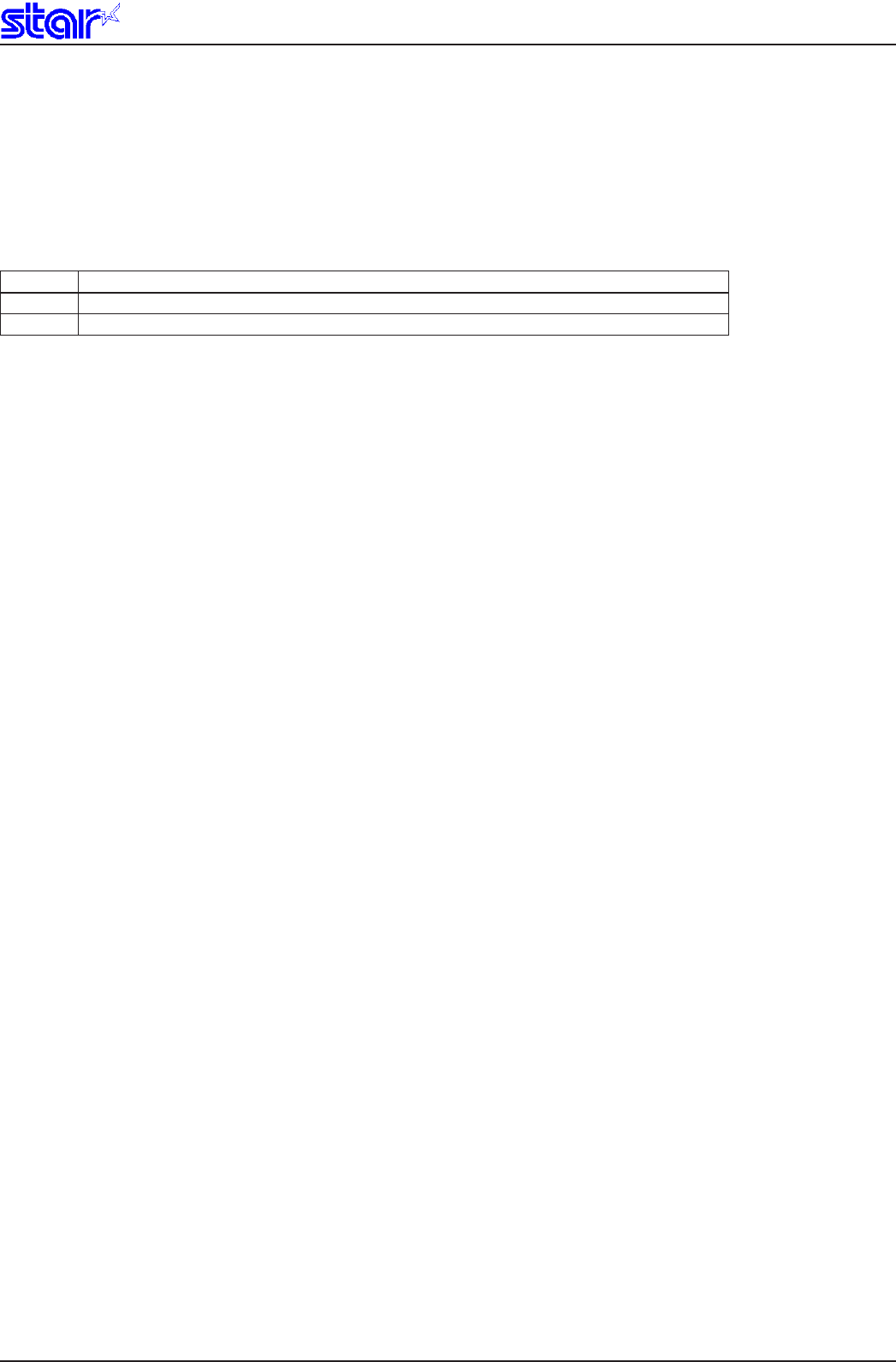
3-59STARCommandSpecications
Rev. 0.70
ESC $ n
[Name] Specify/cancelJISJapanesecharactermode(Japanesespecicationsonly)
[Code] ASCII ESC $ n
Hexadecimal 1B 24 n
Decimal 27 36 n
[DenedArea] n=0,1,48,49
[Initial Value] Memory switch setting
[Function] SpeciesandcancelstheshiftJISJapanesecharactermode.
n JIS Japanese Character Mode
0, 48
CancelstheshiftJISJapanesecharactermode(Selectionofblockgraphicsmode)
1, 49 Specify shift JIS Japanese character mode
WheninshiftJISJapanesecharactermode,ifthedatais<80>Hto<9F>Hor<E0>Hto<FF>H,thisis
handledas2byteKanjicharacters(Firstbyte:uppercode;secondbyte:lowercode).Evenwhensettingthe
shift JIS Japanese character mode, the control code is valid.
WhentheshiftJISChinesecharactermodeiscanceled,theblockgraphicsmodeisselected.Atthattime,if
thedatais<80>Hto<9F>Hor<E0>Hto<FF>H,thisishandledas1byteofblockgraphiccharacters.
ThiscommandisignoredformodelsnotequippedwithJapanesecharactersandwhenthespecicationfor
thelocationofuseisspeciedasSBCS(singlebytecountries)bythememoryswitch.
Seeeachprinter'sproductspecicationsmanualfordetailsonthememoryswitchsettings.
Spec. 1
When the lower code is 7Fh, it is handled as a space code.
Spec. 2
Whenthelowercodeis7Fh,2bytesareignored.


















