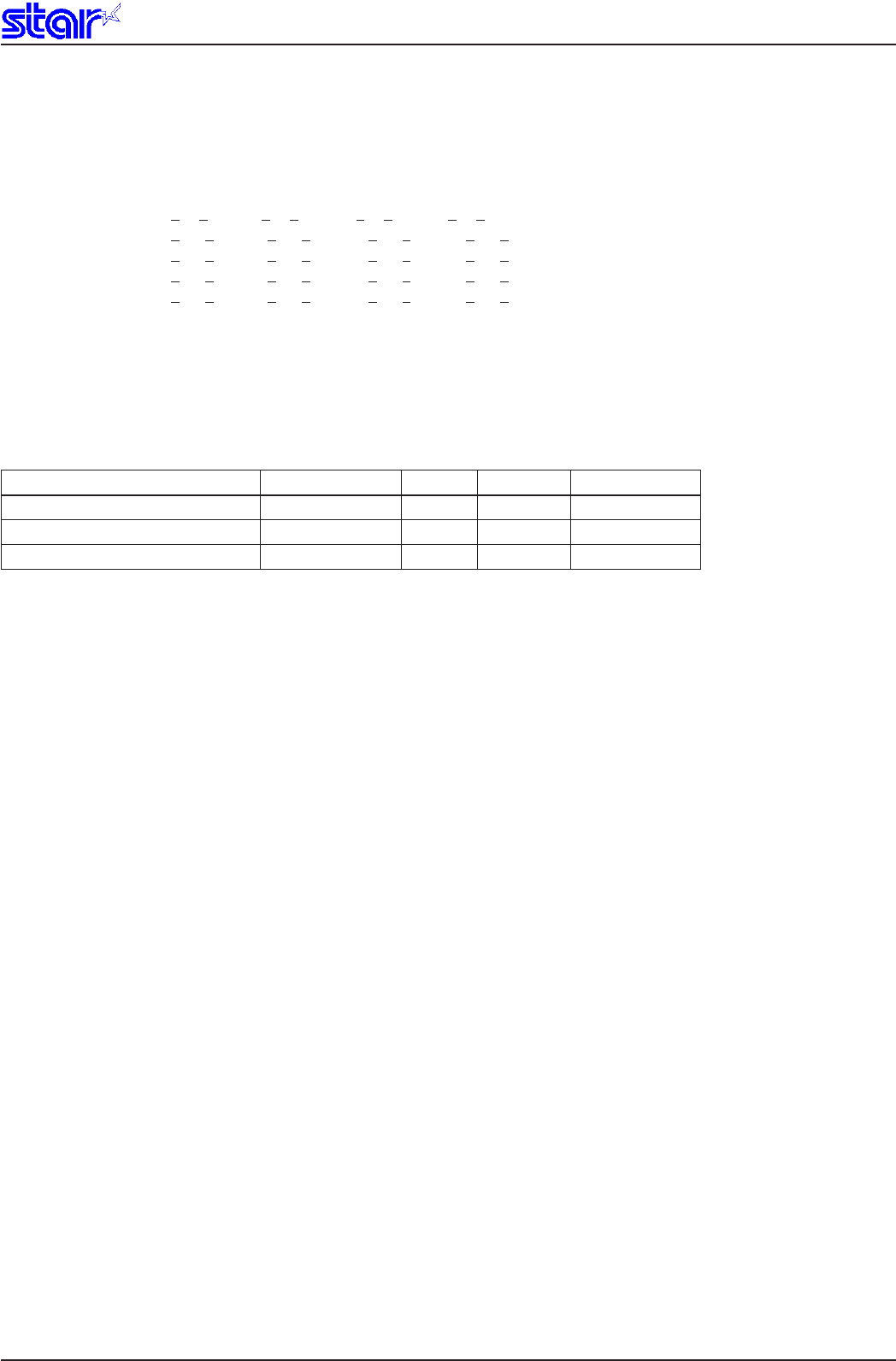
3-71STARCommandSpecications
Rev. 0.70
ESC # N m n1 n2 n3 n4 LF NUL
[Name] Set memory switch
[Code] ASCII ESC # N m n1 n2 n3 n4 LF NUL
Hexadecimal 1B 23 N m n1 n2 n3 n4 0A 00
Decimal 27 35 N m n1 n2 n3 n4 10 0
[DenedArea] m=44,43,45(m=“,”,“+”,“-“)
48 ≤ N ≤57(”0”≤ N ≤“9”),65≤ N ≤70(”A”≤ N ≤“F”)
48 ≤ n1 ≤57(”0”≤ n1 ≤“9”),65≤ n1 ≤70(”A”≤ n1 ≤“F”)
48 ≤ n2 ≤57(”0”≤ n2 ≤“9”),65≤ n2 ≤70(”A”≤ n2 ≤“F”)
48 ≤ n3 ≤57(”0”≤ n3 ≤“9”),65≤ n3 ≤70(”A”≤ n3 ≤“F”)
48 ≤ n4 ≤57(”0”≤ n4 ≤“9”),65≤ n4 ≤70(”A”≤ n4 ≤“F”)
[Initial Value] ---
[Function] Sendscommandtowriteafterdeningmemoryswitchusingthedenitioncommandspeciedbythe
following classes.
This command is set only and not changed for the current operating environment.
Changed settings are valid after the power is turned on again, or when the printer is reset.
Consider the life of the non-volatile memory and avoid over-sue of this command.
Function Class m N n1 n2 n3 n4
DataDenition(DataSpecication) Denition “,” N n1 n2 n3 n4
Datadenition(setspeciedbit) Denition “+” N n1 n2 n3 n4
Datadenition(clearspeciedbit) Denition “-” N n1 n2 n3 n4
• m: Mode Selection
•N: Memoryswitchnumbertospecify
•n1n2n3n4: SettingData m=“,”→Specieddata
m=“+”→Bitnumbertoset
m=“-”→Bitnumbertoclear
Note The status of this command varies according to the model, so check the special appendix.


















