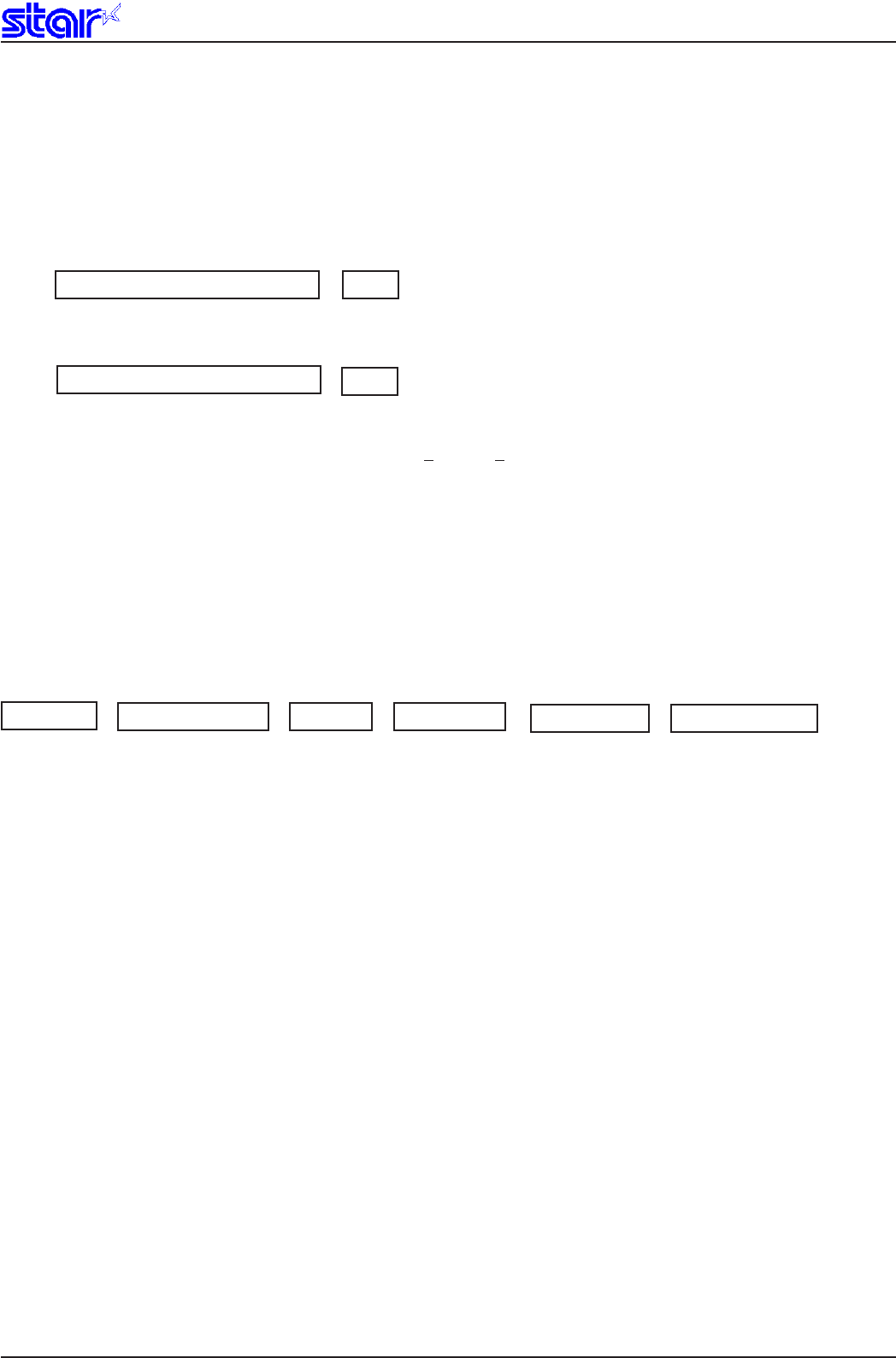
5-7
STARCommandSpecications
Rev. 0.70
5-1-4 Printer Status Transmission Specication when using Ethernet and Wireless LAN
Interfaces
ThefollowingexplainstheprinterstatustransmissionspecicationwhenusingEthernetandwirelessLANinterfaces.
1) Transmission Format:
• When transmitting only STAR ASB:
STARASB(SecondbyteBit-7=1)+Length(Length=0x0000)
• When transmitting printer status other than STAR ASB:
STARASB(SecondbyteBit-7=1)+Length+StatusData
<LengthDetails>
•2bytevalueindicatingstatusdatabytecount(0x0000≤ Length ≤ 0x0200)
•Whenthestatusdatais10bytes:Length=0x000a
• When transmitting only STAR ASB: Add Length = 0x0000
•WhenSTARASBSecondbyteBit-7,andLengthisadded,Bit-7=1isset.
Forstatusanalysis,thetotalbytecountofASBisdetectedusingtherstbyteofSTARASB,andwhetherlengthis
addedwiththesecondbyteBit-7ofSTARASBisdetected.Bygettingthebytecountofsubsequentstatusdatausing
thelength,thestatuscanbeanalyzed.
2) Status Data Transmission format
Status Type + Break Character 1 + Data Type + Status Length + Printer Status + Break Character 2
A.StatusType(2byteor4byte)
•Firstandsecondbytes
Indicate a factor of printer status occurring.
•”00”: Reserved
•“01”to”09”: Starreal-timestatusrequestcommand
•”10”to”49”: Starstatusrequestcommand
•“50”: Reserved
•“51”to”59”: Reserved
•“60”to”99”: Reserved
•“A0”to“FF”: Reserved
•Thirdandfourthbytes
If the factor is the command, indicates the n parameter of the command.
Ifthereisnonparameter,thethirdandfourthbytescanbeomitted.


















