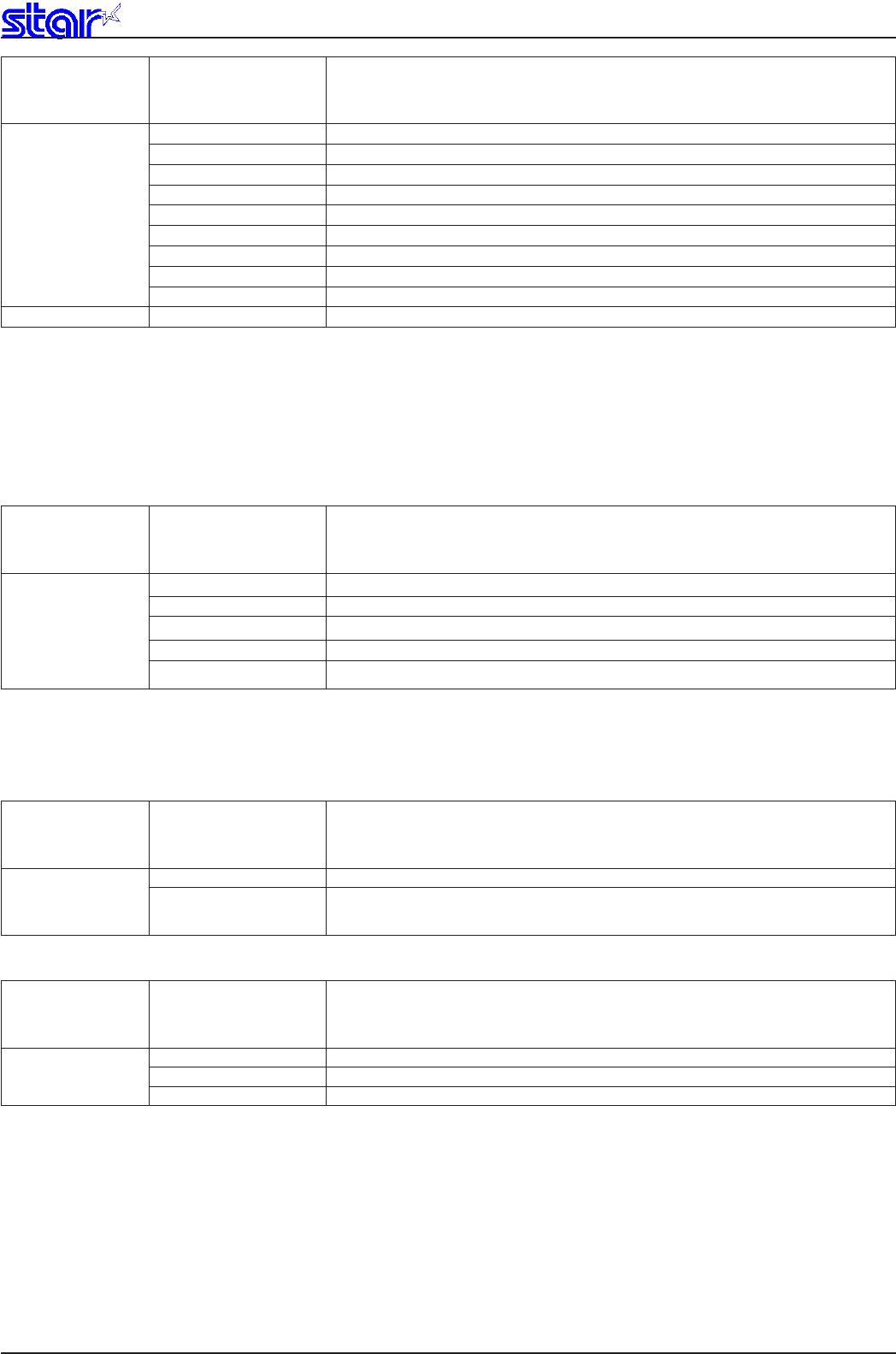
2-3STARCommandSpecications
Rev. 0.70
Class Commands Name
Others RS
Ringbuzzer
CAN Cancel print data and initialize commands
DC3 Printer deselect
DC1 Select printer
ESC @ Command initialization
ESC U Select printing direction
ESC GS # Set memory switch
ESC # Set memory switch
ESC ? LF NUL Reset printer and execute self print
Note 1 Kanji characters
• Japanese character control commands are ignored on models not installed with Japa-
nese character fonts.
• All Japanese character control commands are ignored if the specication for the location
of use is specied as SBCS (single byte countries) by the memory switch.
• Black Mark Related Commands
Class Commands Name
Black mark
Related
commands
ESC d (Note 2) Paper cut instruction
FF (Note 2) Performs TOF operation
ESC FF
Settopofformamountafterdetectingblackmark
ESC GS ( F Settopofformamountinblackmarkcontrol
ESC RS m Enable,disableblackmarkdetection
Note 2 These are commands whose operation specications vary when the black mark func-
tion is enabled by the memory switch.
• USB Related Commands
Class Commands Name
USB
Related com-
mands
• 2-Color Printing Related Commands
Class Commands Name
2-Color Printing ESC RS C Select/cancel 2-color printing mode
Related ESC 4 Specify red printing
Commands ESC 5
Specifyblackprinting


















