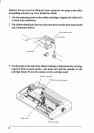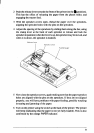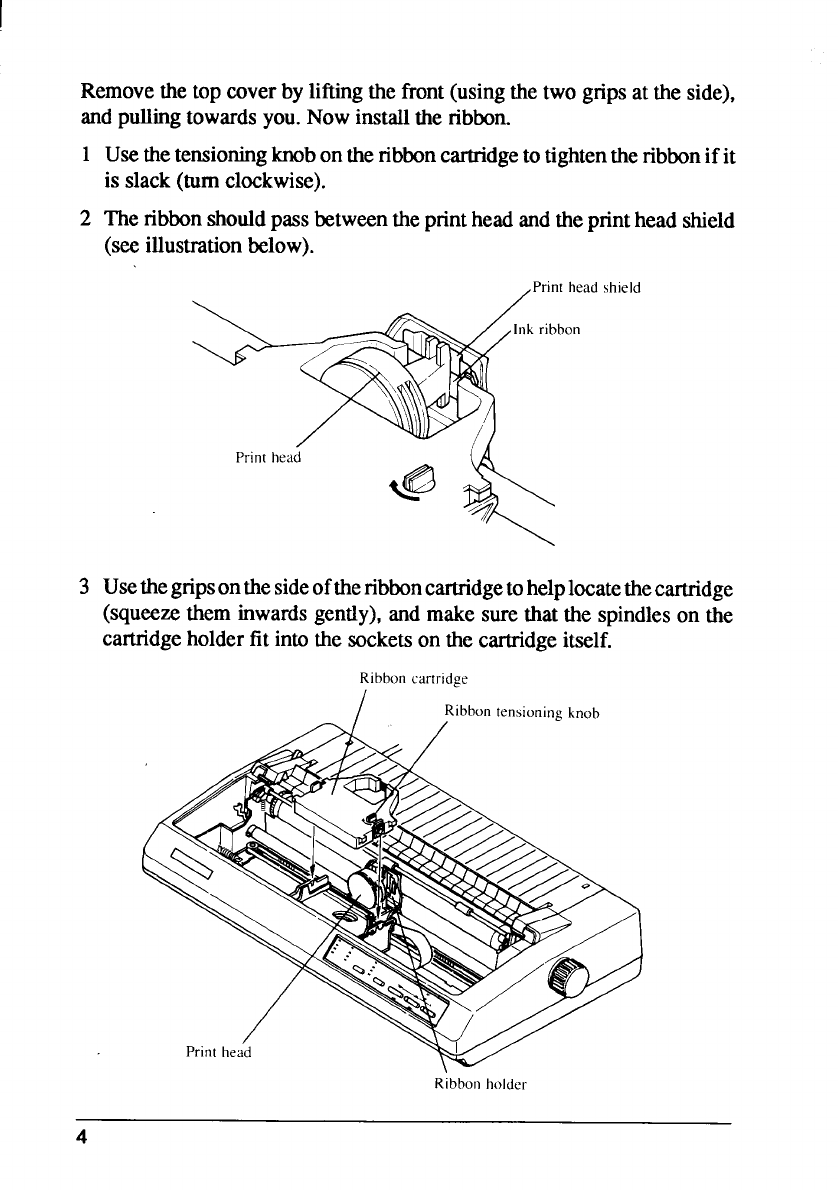
Removethetop coverby liftingthe front(usingthetwo gripsat the side),
andpullingtowardsyou.Nowinstallthe ribbon.
1
Usethetensioningknobontheribboncartridgetotightentheribbonif it
is slack(turnclockwise).
2
3
Theribbonshouldpassbetweentheprintheadandtheprinthead shield
(seeillustrationbelow).
,Print headshield
bon
Usethegnpson thesideoftheribboncartridgetohelplocatethecartridge
(squeezethem inwardsgently),and makesurethat the spindleson the
cartridgeholderfit intothe socketson the cartridgeitself.
Ribboncartridge
Ribbon holder