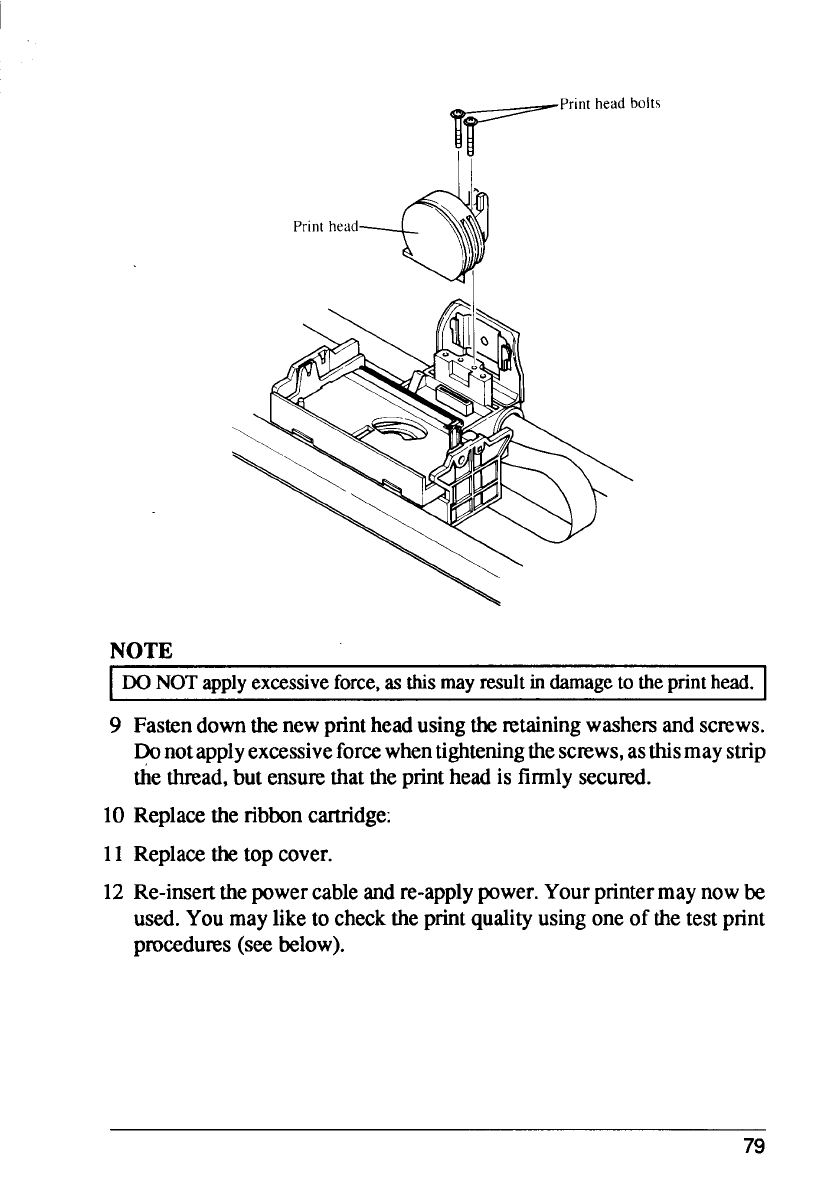
~
Print headbolts
Print head
NOTE
DONOTapplyexeessiveforce,asthismayresultindamageto theprinthead.
9 Fastendownthenewprintheadusingthenmining washersandscrews.
@not applyexcessiveforcewhentighteningthescrews,asthismaystrip
the t.lmad,butensu~ thattheprintheadis firmlysecured.
10 Replaeetheribboncaruidge:
11
12
Replacethetop cover.
Re-insertthepowercableandre-applypower.Yourprintermaynowbe
used.Youmayliketo checkthe printqualityusingoneof thetestprint
pmeedums
(SW below).
79


















