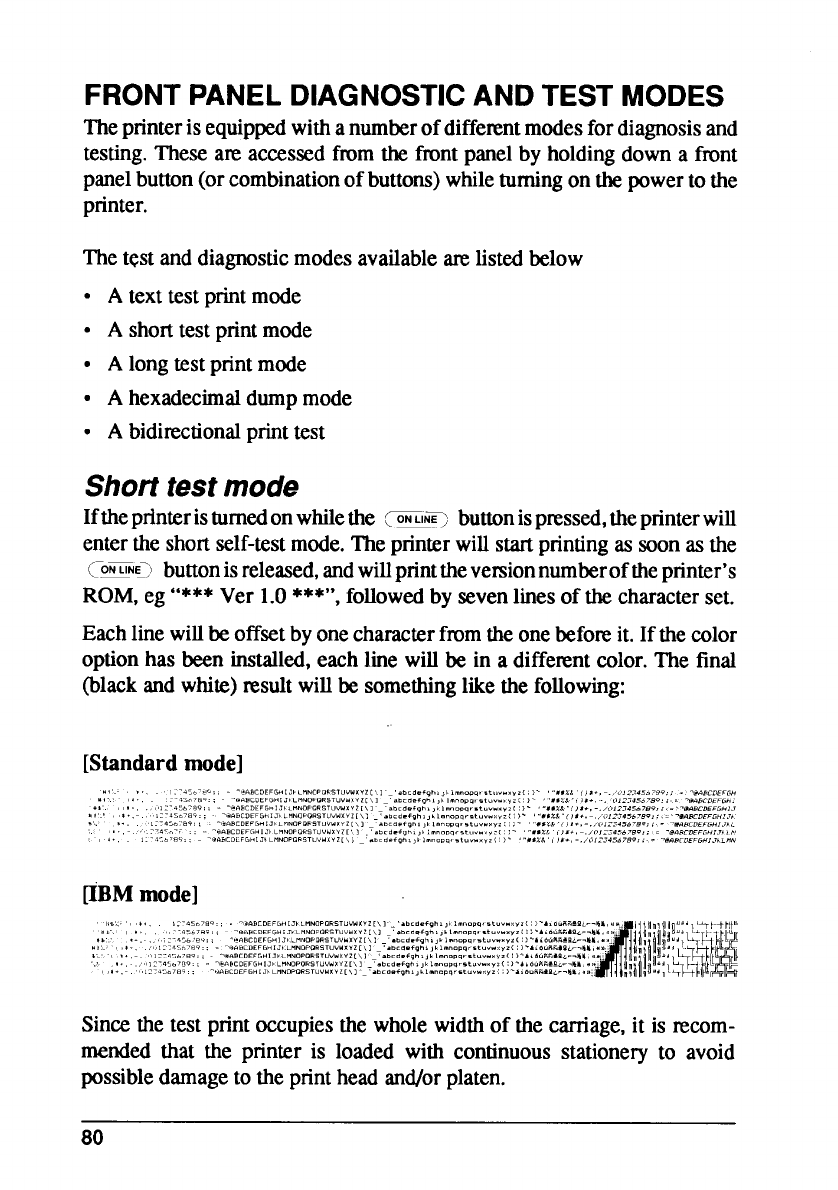
FRONTPANELDIAGNOSTICANDTEST MODES
Theprinterisequippedwitha numberofdifferentmodesfordiagnosisand
testing.These am accessedfrom the frontpanelby holdingdown a front
panelbutton(orcombinationof buttons)whileturningon thepowerto the
printer.
The test and diagnostic modes available are listed below
● A text test print mode
c A short test print mode
“ A long test print mode
● A hexadecimal dump mode
● A bidirectional print test
Short testmode
Iftheprinteristumed onwhilethe ~~~ buttonispressed,thepnnterwill
entertheshortself-testmode.Theprinterwillstartprintingas soonas the
@ElilEliECbuttonisreleased,andwillprintthevemionnurnberoftheprinter’s
ROM,eg “***Ver 1.0***”,followedby sevenlinesof the characterset.
Eachlinewillbe offsetbyonecharacterfromtheonebeforeit. Ifthecolor
optionhas been installed,each linewillbe in a differentcolor.The final
(blackandwhite)resultwillbe somethinglikethe following:
[Standardmode]
KBMmode]
Sincethetest
print occupies the whole width of the carriage, it is recom-
mended that the printer is loaded with continuous stationery to avoid
possible damage to the print head and/or platen.


















