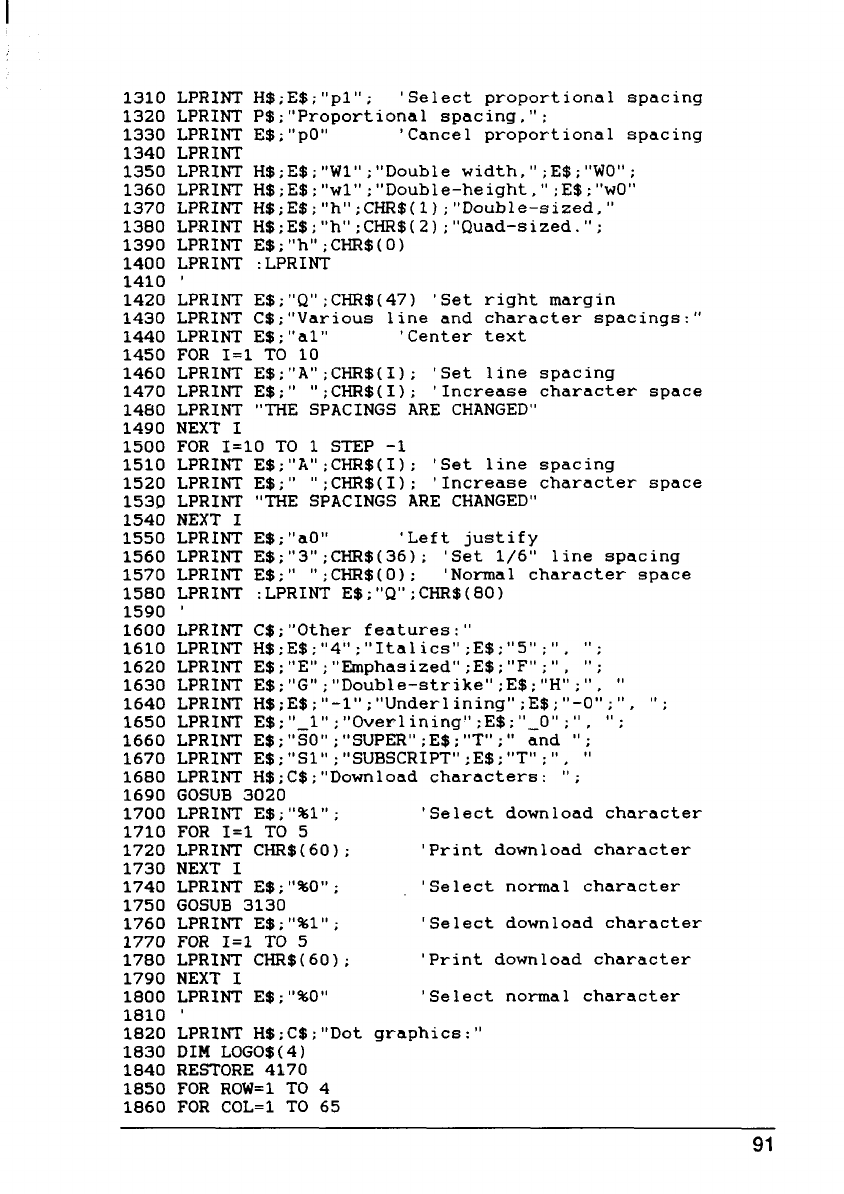
1310 LPRINT H$;E$;“pi”;
‘Selectproportionalspacing
1320 LPRINT P$;’’Proportionalspacing,”;
1330 LPRINT
E$;’’PO”
‘Cancel proportional spacing
1340 LPRINT
1350 LPRINT H$;E$; ’’Wl’’Doubleble width,’’ ;E$;’’WO”;
1360 LPRINT H$;E$; ”wl’’; ”Double-height ,“;E$;’’wO”
1370 LPRINT H$;E$; ’’h’’;CHR$(l) ;“Double-sized,”
1380 LPRINT H$;E$; ’’h’’;CHR$(2J ;“Quad-sized.”;
1390 LPRINT E$;’’h’’;CHR$(O)
1400 LPRINT :LPRINT
1410 ‘
1420 LPRINT E$;”Q’’;CHR$(47) ‘Set right margin
1430 LPRINT C$;’’Various line and character spacings:”
1440 LPRINT E$;’’al”
‘Center text
1450 FOR 1=1 TO 10
1460 LPRINT E$;’’A’’;CHR$(I); ‘Set line spacing
1470 LPRINT E$;” “;CHR$(I); ‘Increase character space
1480 LPRINT “THE SPACINGS ARE CHANGED”
1490 NEXT I
1500 FOR 1=10 TO 1 STEP -1
1510 LPRINT E$;”li’’;CHR$(I); ‘Set line spacing
1520 LPRINT E$;” “;CHR$(I); ‘Increase character space
1539 LPRINT “THE SPACINGS ARE CHANGED”
1540 NEXT I
1550 LPRINT E$;’’aO”
‘Left justify
1560 LPRINT E$;’’3’’;CHR$(36); ‘Set 1/6” line spacing
1570 LPRINT E$;” “;CHR$(0);
‘Normal character space
1580 LPRINT :LPRINT E$;’’Q’’;CHR$(8O)
1590 ‘
1600 LPRINT C$;’’Other features:”
1610 LPRINT H$;E$; ’’4’’Italics”cs” ;E$;’’5” ;”, “;
1620 LPRINT E$; ’’E’’Emphasizedz;E$’;E$ ;“F’’;”, “;
1630 LPRINT E$; ’’G’’Doublebstrike”ke” ;E$;’’H’’;”, “
1640 LPRINT H$;E$; ’’-;’’ ;’’Underlining” ;E$;’’-;”,;”, “;
1650 LPRINT E$; ’’-;’’ ;’’Overlining” ;E$;”-O’’ ;”, “;
1660 LPRINT E$; ’’SO’’SUPER”;E$;E$;“T’’;” and “;
1670 LPRINT E$; ’’S1’’SUBSCRIPT”PT”;E$;’’T’’ ;”, “
1680 LPRINT H$;C$;’’Download characters: “;
1690
GOSUB 3020
1700 LPRINT E$;’’%l”;
‘Selectdownload character
1710 FOR 1=1 TO 5
1720 LPRINT CHR$(60);
‘Printdownloadcharacter
1730 NEXT I
1740
L E$;II%OII: ‘ n c
1750 GOSUB 3130
1760 LPRINT E$;’’%l”;
‘Selectdownloadcharacter
1770 FOR 1=1 TO 5
1780 LPRINT CHR$(60);
‘Printdownloadcharacter
1790 NEXT I
1800 LPRINT E$;’’%O”
‘Selectnormal character
1810 ‘
1820 LPRINT H$;C$;’’Dotgraphics:”
1830 DIM LOGO$(4)
1840 RESTORE 4170
1850 FOR ROW=l TO 4
1860 FOR COL=l TO 65
91


















