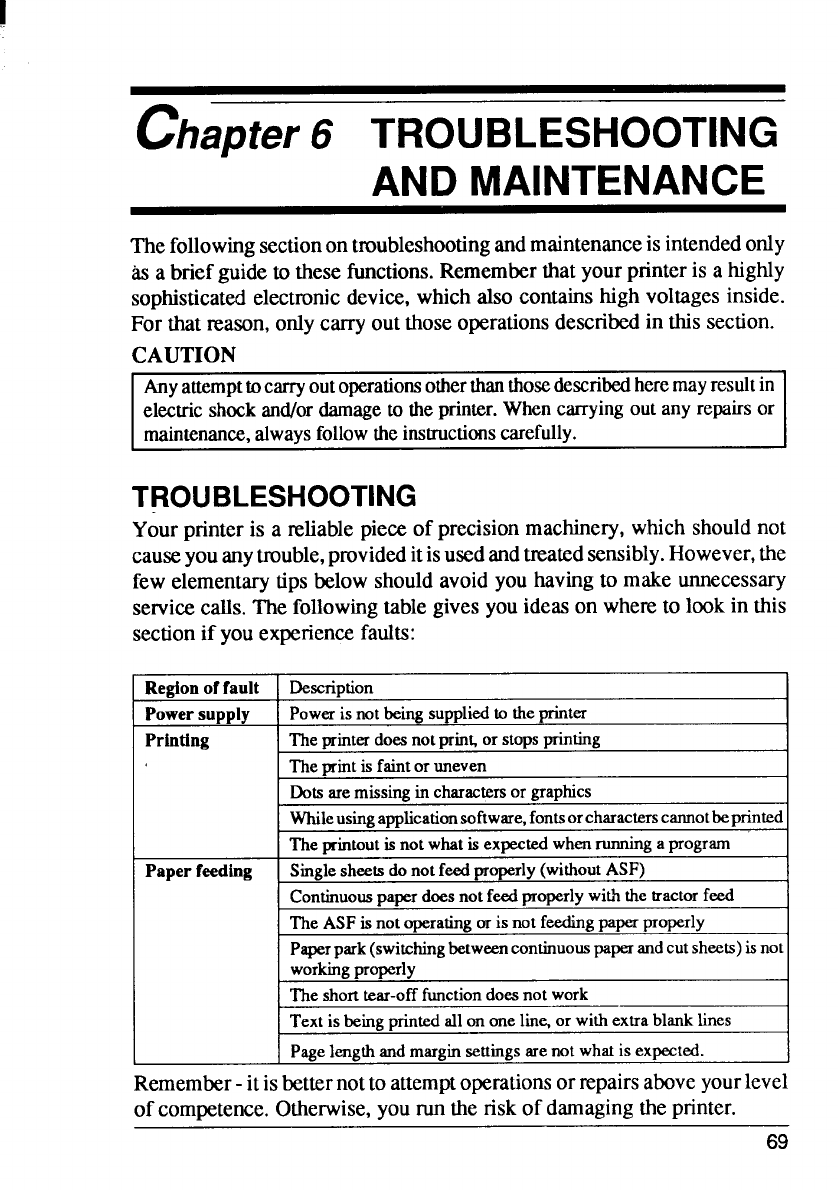
&ipter6 TROUBLESHOOTING
AND MAINTENANCE
Thefollowingsectionontroubleshootingandmaintenanceis intendedonly
Ma briefguideto thesefunctions.Rememberthatyourprinteris a highly
sophisticatedelectronicdevice,whichalso containshigh voltagesinside.
For that ~ason, onlycarryoutthoseoperationsdescribedin thissection.
CAUTION
Anyattempttocarryoutoperationsotherthanthosedescribedheremayresultin
electric
shockand/ordamageto theprinter.Whencarryingoutany repairsor
maintenance,alwaysfollowtheinstructionscarefully.
TROUBLESHOOTING
Yourprinteris a tdiable pieceof precisionmachinery,whichshouldnot
causeyouanytmttble,provideditisusedandtreatedsensibly.However,the
few elementarytips belowshouldavoidyou havingto makeunnecessary
servicecalls.The followingtablegivesyouideason whereto lookin this
sectionif youexperiencefaults:
Regionoffault
Power supply
Printing
Paper feeding
Description
Poweris notbeingsuppliedto theprinter
The printerdoesnotpringorstopsprinting
Themint is faintoruneven
Dots aremissing incharactersorgraphics
Whileusingapplicationsoftwsre,fontsorcharacterscannotbeprinted
The printoutis not whatis expected whenrunningaprogram
Single sheets donotfeed properly(withoutASF)
ContinuousDauerdoes notfeed moxrly withthetractorfeed
I
The ASF is notoperatingoris not feedingpaperproperly
Psperpsrk(switchingbetweencontinuouspaperandcutsheets) is not
workingproperly
The shorttear-offfimctiondoes not work
Text is beingprintedall on one line, orwith extrablanktines
Pagelengthandmarginsettingsarenotwhatis expected.
Remember- itisbetternottoattemptoperationsor repairsaboveyourlevel
of competence.Otherwise,yourunthe riskof damagingthe printer.
69


















