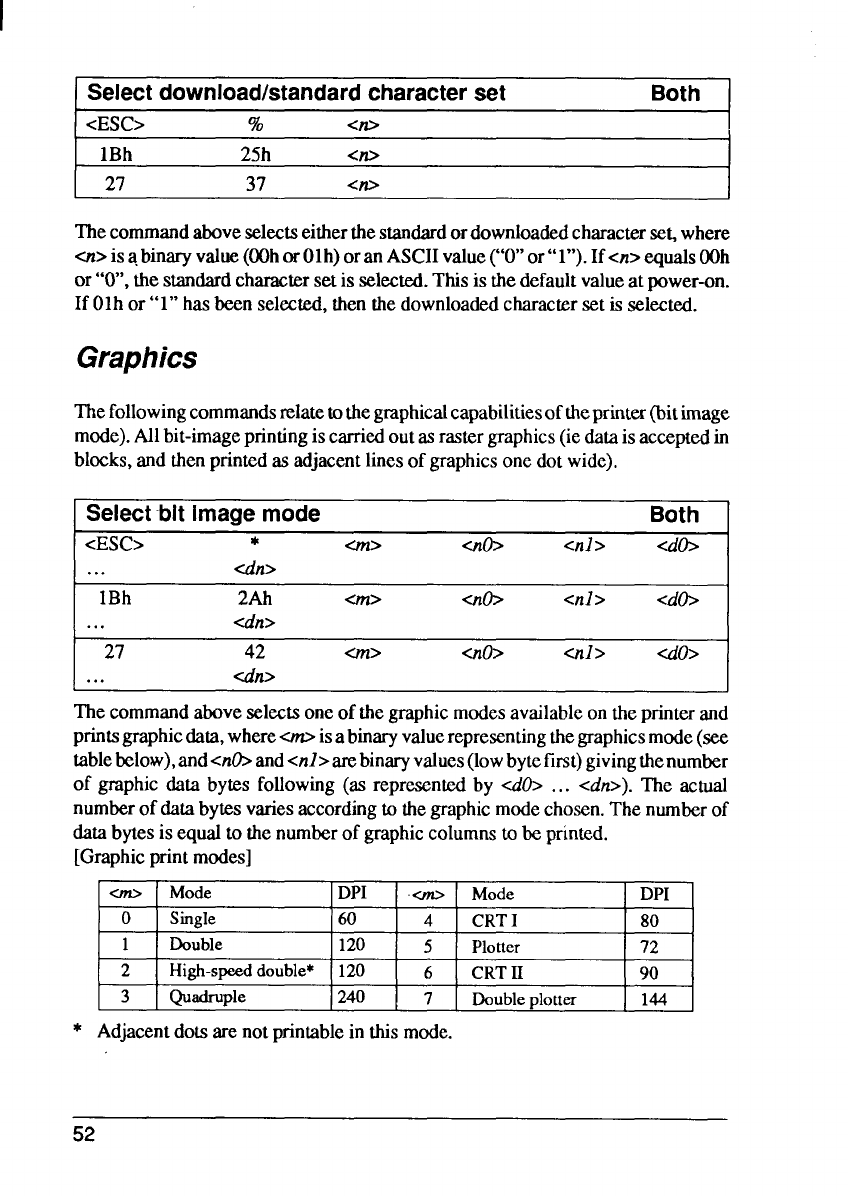
Selectdownload/standardcharacterset Both
<ESC>
%
<m
IBh 25h
<*
I
27
37
<0
Thecommandaboveselectseitherthestandardordownloadedcharacterse~where
cn> isabinatyvalue(OOhorOlh)oranASCIIvalue(“O”or’’l”).Ifcn>equalsOOh
or“O”,thestandardcharactersetis selected.Thisisthedefaultvalueat power-on.
If Olh or “l” hasbeenselected,thenthedownloadedcharactersetis selected.
Graphics
Thefollowingcommandsrelatetothegraphicalcapabilitiesoftheprintex(bitimage
mode).Allbit-imageprintingiscarriedoutasrastergraphics(iedataisacceptedin
blocks,andthenprintedasadjacentlinesofgraphicsonedotwide).
Select-bitimagemode
Both
<ESC>
*
m> -b
<nl>
Cdb
...
CA>
IBh
2Ah
cm> -07
otl>
db
... dt>
I
27 42
m> -aO> CnI>
-do>
...
dn>
I
Thecommandaboveselectsoneof thegraphicmodesavailableontheprinterand
printsgraphicdata,where-is abinaryvaluerepresentingthegraphicsmode(see
tablebelow),and<nb andcnl>arebinary values(lowbytefirst)givingthenumber
of graphicdata bytes following(as representedby dO> ... <tin>).The actual
numberofdatabytesvariesaccordingto thegraphicmodechosen.Thenumberof
databytesisequalto thenumberof graphiccolumnstQbe printed.
[Graphicprintmodes]
CfrD
Mode
DPI
urc-
Mode DPI
0 Single
60
4
CRTI 80
1 Double
120
5 Plotter 72
2 High-speeddouble* 120
6 CRTH
90
3 Quadruple
240
7
Doubleplotter 144
* Adjacentdotsarenotprintablein thismode.
52


















