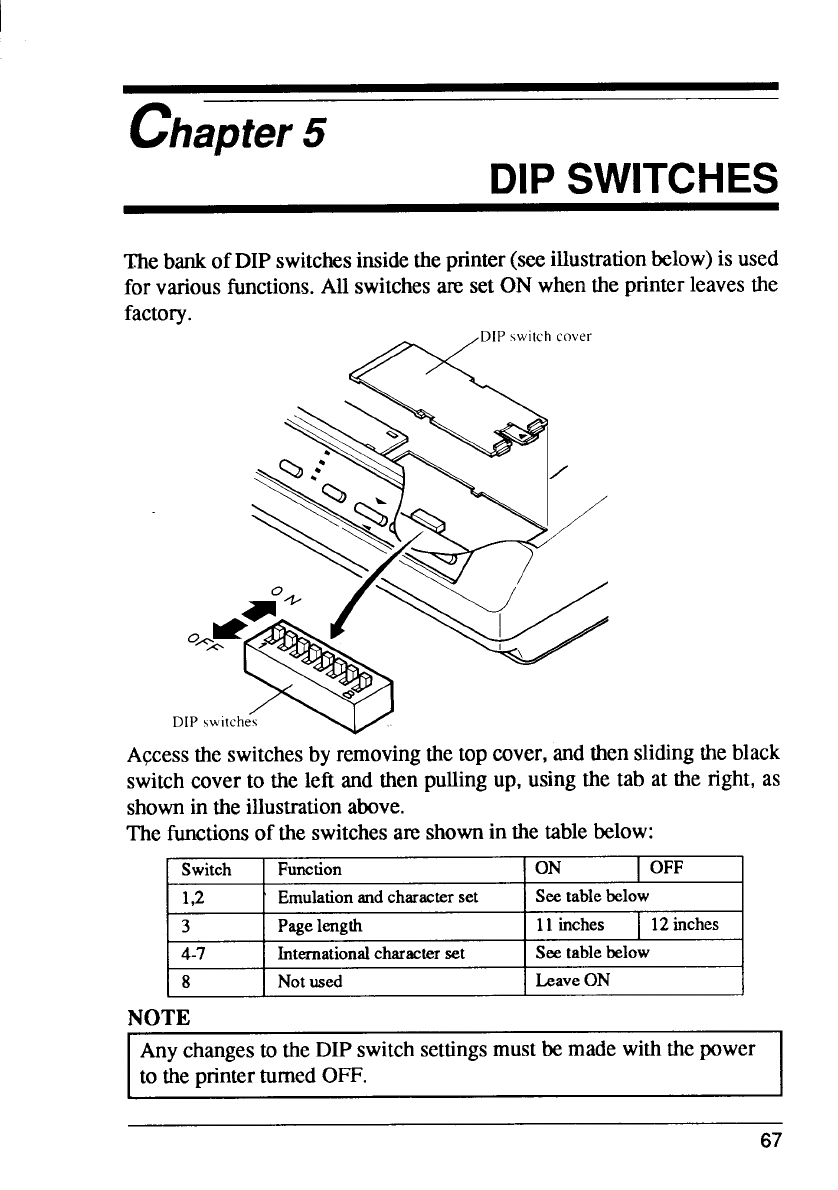
chapter 5
DIP SWITCHES
ThebankofDIPswitchesinsidetheprinter(seeillustrationbelow)is used
for variousfunctions.All switchesareset ONwhenthe printerleavesthe
factory.
-“”’’’’’”’’”
Accessthe switchesby removingthetop cover,andthenslidingtheblack
switchcoverto the left and thenpullingup, usingthe tab at the right,as
shownin theillustrationabove.
The functionsofthe switchesareshownin the tablebelow:
Switch
Function
ON I OFF
1,2 Emulationandchancter set
See tablebelow
3 Pagelength 11inches 12 inches
4-7 Internationalcharacterset See tablebelow
8 Not used Leave ON
NOTE
Anychangesto theDIP switchsettingsmustbe made withthepower
to theprinterturnedOFF.


















