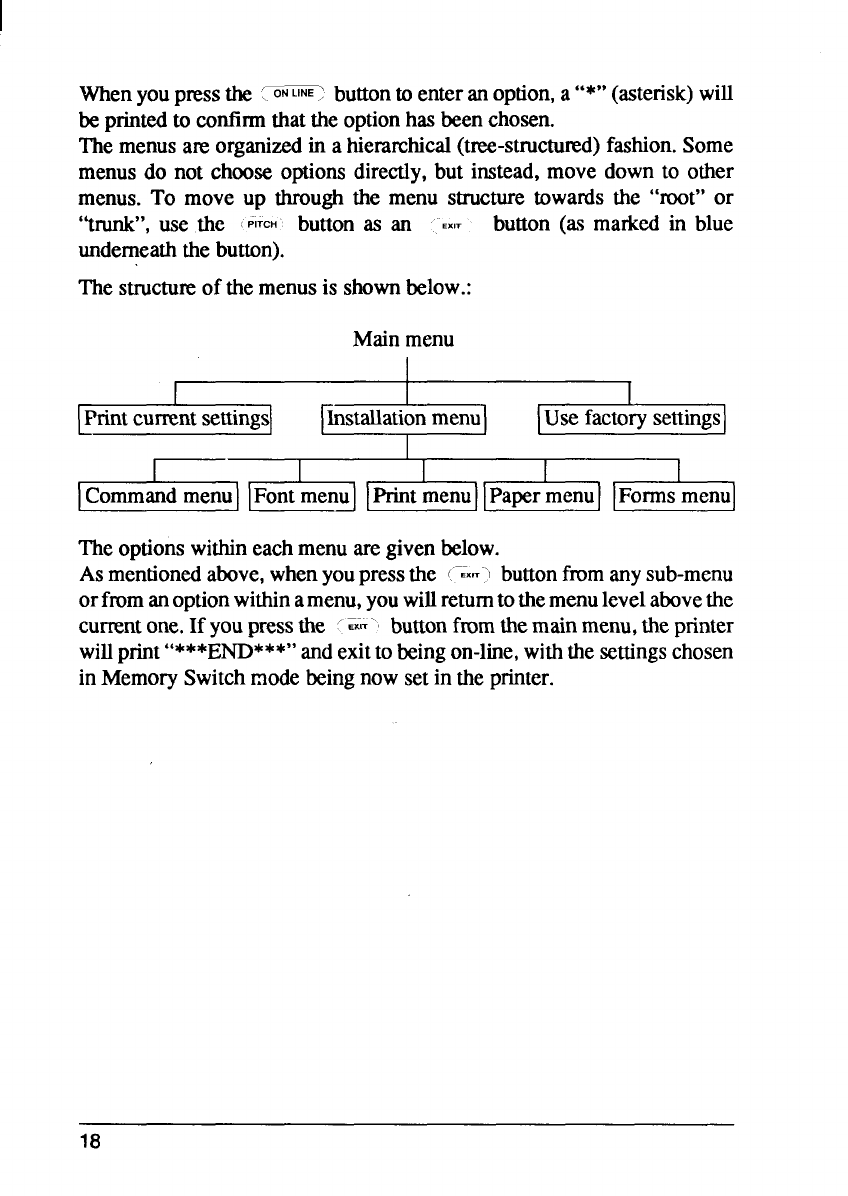
Whenyoupressthe {ON- buttontoenteran option,a “*”(asterisk)will
beprintedto confirmthatthe optionhasbeenchosen.
Themenusare organizedin a hieramhical(tm-structumd) fashion.Some
menusdo not chooseoptionsdirectly,but instead,move down to other
menus. To move up throughthe menu structure towards the “root” or
“trunk”,use the ~
PITCH’ button as an ““EXIT
button (a.. marked in blue
underneaththe button).
The structwe
of the menusis shownbelow.:
Mainmenu
,
,
Printcurrentsettings
1-[
Use factorysettings
,
1000-
Commandmenu Fontmenu Printmenu Papermenu
Theoptionswithineachmenuaregivenbelow.
Asmentionedabove,whenyoupressthe
(“-EX-”’I buttonfromanysub-menu
orfromanoptionwithinamenu,youwillreturntothemenulevelabovethe
currentone.If youpressthe ‘
EXIT-’ buttonfromthemainmenu,theprinter
willprint
“***E~***” ~d exitto
beingon-line,withthesettingschosen
in MemorySwitchmodebeingnowsetin theprinter.
18


















