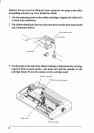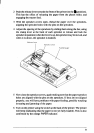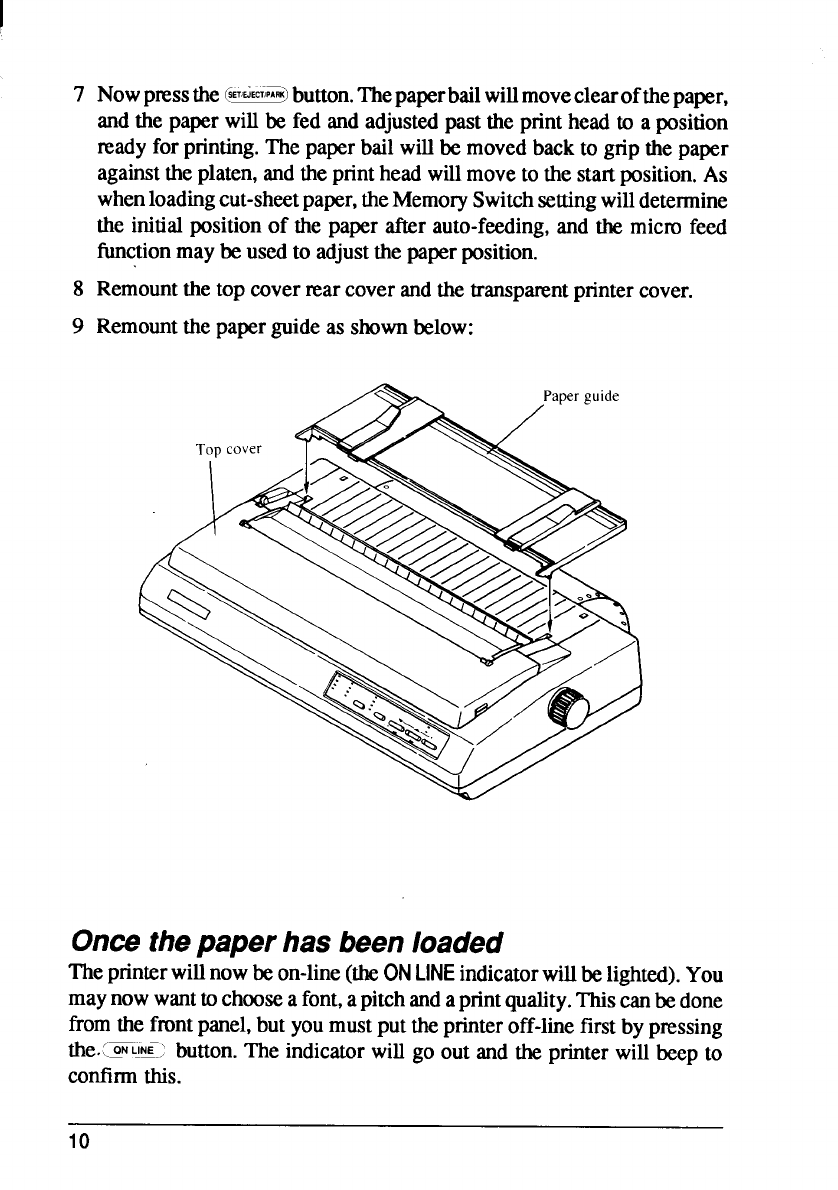
I
7 Nowpnxthe @&@button.Thepaperbailwillmoveclearofthepaper,
andthe paperwillbe fed and adjustedpast theprinthead to a position
~ady forprinting.Thepaperbailwill be movedbackto grip the paper
againsttheplaten,andtheprinthead willmoveto the startposition.As
whenloadingcut-sheetpaper,theMemorySwitchsettingwilldetermine
the initialpositionof the paper afterauto-feeding,and the micm feed
functionmaybe usedto adjustthepaperposition.
8 Remountthe top coverrearcoverandthetransparentprintercover.
9 Remountthepaperguideas shownbelow:
Oncethepaper has been loaded
Theprinterwillnowbeon-line(theONLINEindicatorwillbelighted).You
maynowwanttochooseafont,apitchandaprintquality.Thiscanbedone
fromthefrontpanel,but youmustputtheprinteroff-linefirstby pressing
the.[=~~~-;button.The indicatorwill go out and the printerwill beepto
confirmthis.
10