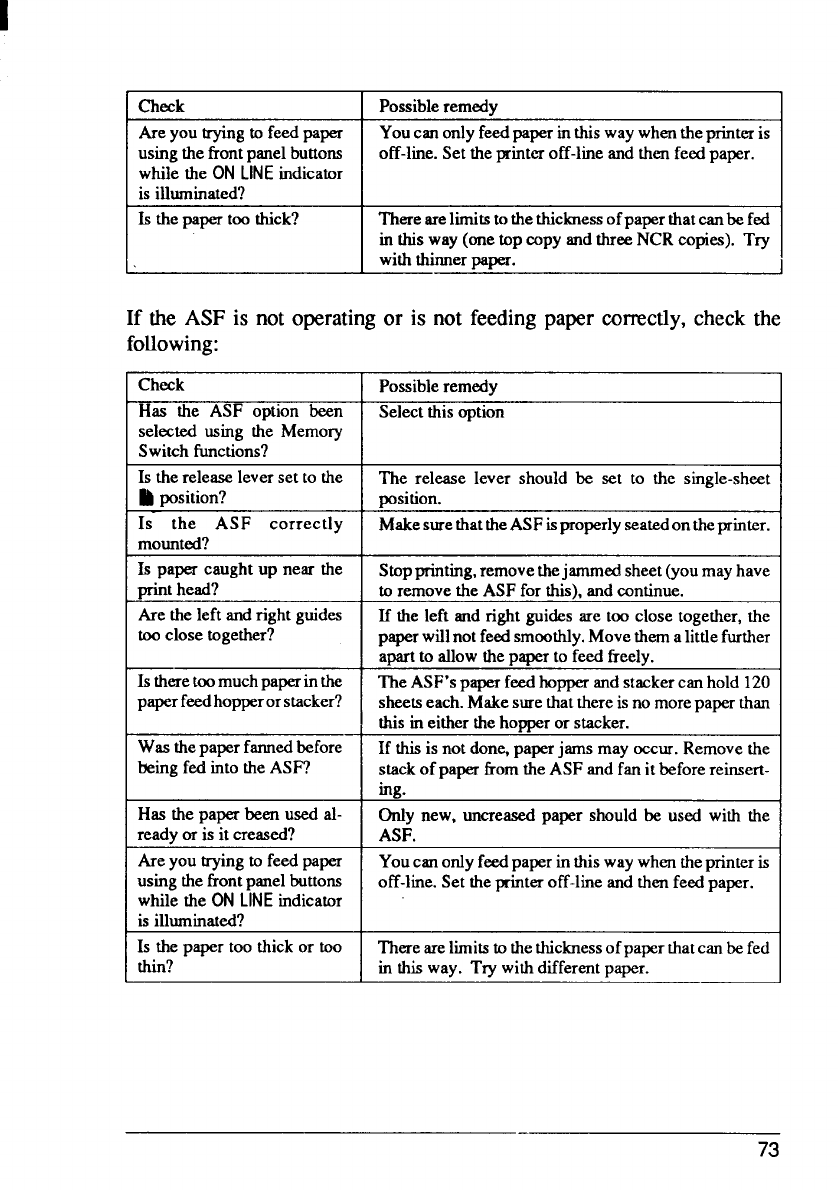
Check
Areyou hying to feed paper
usingthefrontpanelbuttons
while the ON
LINEindicator
is illuminated?
Youcanonlyfeedpaperinthiswaywhentheprinteris
off-line. Set the@nter off-line andthenfeed paper.
ISthepaper
toothick?
Therearelimitstothethicknessofpaperthatcanbefed
in this way (one topcopy andthreeNCRcopies). Try
withthinnerpaper.
If the ASF is not operatingor is not feeding paper carectly, check the
following:
Check
Has the ASF option been
selected using the Memory
Switch functions?
Is therelease leverset to the
~ position?
Is the ASF correctly
mounted?
Is papercaughtup nearthe
orinthead?
Are the left andrightguides
tooclose together?
Istheretoomuchpaperinthe
paperfeedhopperorstacker?
Wasthepaperfannedbefore
beingfed intotheASF?
Haathe paperbeen used al-
readyor is it creased?
Areyou b-yingto feed paper
usingthefrontpanelbuttons
while the ON
LINEindicator
is illuminated?
ts the papertoo thickor too
~?
Possibleremedy
Select this option
The release lever should be set to the single-sheet
position.
MakesurethattheASFimproperlyseatedontheprintcr.
Stopprinting,removethejsrnmedsheet (youmayhave
to removetheASF forthis), andcontinue.
If the left andrightguides aretoo close together,the
paperwillnotfeedsmoothly.Move themalittle further
aW to Mow thepaperto feed freely.
TheASF’Spaperfeed hopperandstackercanhold 120
sheetseach.Makesurethatthereis nomorepaperthan
this in eitherthehopperorstacker.
If thisis notdone,paperjams mayoccur.Removethe
stackof paperfromtheASF andfanit beforereinsert-
ilw.
Only new, uncreaaedpapershould be used with the
ASF.
Youcanonlyfeedpaperinthiswaywhentheprinteris
off-line. Set theprinteroff-line andthenfeed paper.
Therearelimitstothethicknessof paperthatcanbefed
in thisway. Trywithdifferentpaper.
73


















