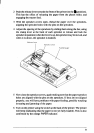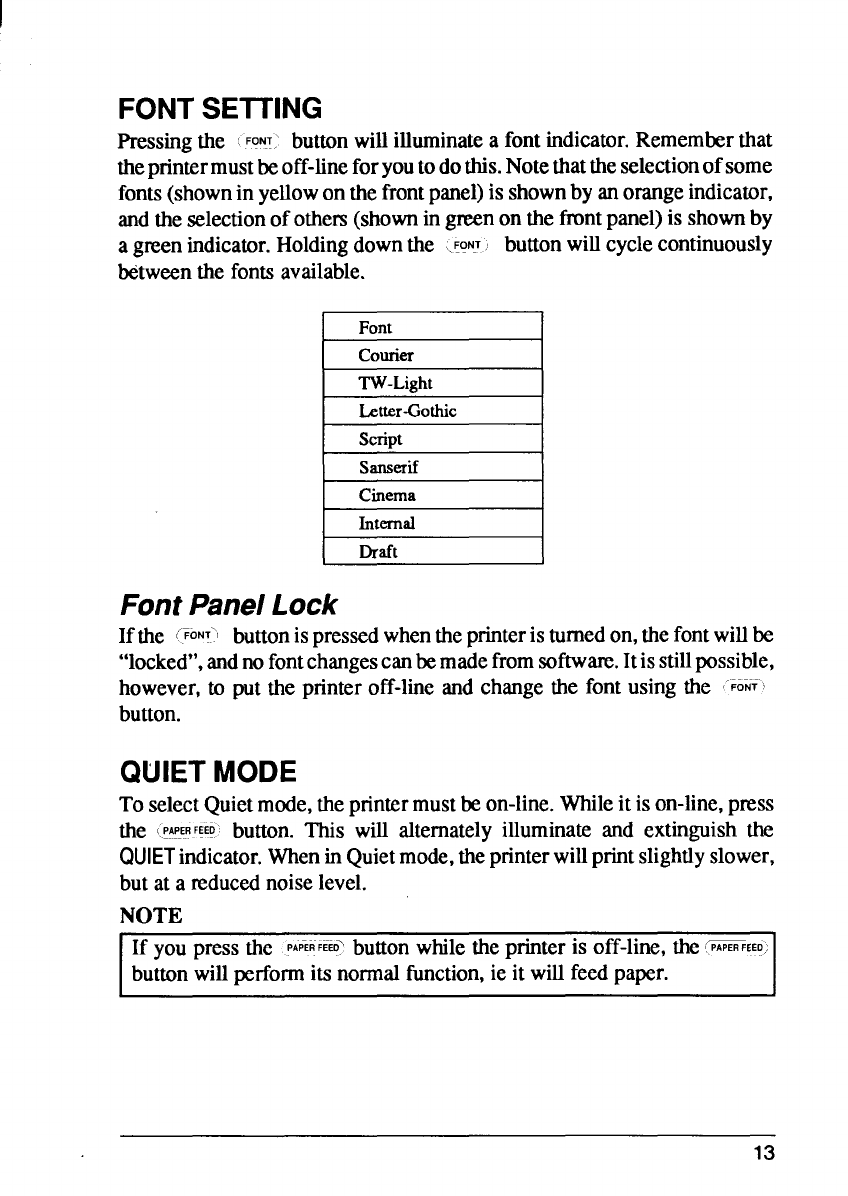
I
FONTSEITING
hXSiIlg the ~‘oNT:
buttonwillilluminatea fontindicator.Rememberthat
theprintermustbeoff-lineforyoutodothis.Notethattheselectionofsome
fonts(shownin yellowon thefrontpanel)is shownby anorangeindicator,
andtheselectionof others(shownin greenonthe frontpanel)is shownby
a greenindicator.Holdingdownthe
(FONT~ button will cycle continuously
Mtweenthefontsavailable.
I Font
I
I courier
I
I
!kliDt
I
sanserif
Cinema
I Internal
I
Draft
Font Panel Lock
lfthe .TONTI buttonimpressedwhentheprinteristurnedon,thefontwillbe
“locked”,andnofontchangescanbemadefromsoftware.Itisstillpossible,
however,to put the printeroff-lineand changethe fontusing the ‘~ONf’
button.
QUIETMODE
To selectQuietmode,theprintermustbeon-line.Whileit ison-line,press
the
I.PAPE!FEEDbutton. This will alternatelyilluminate and extinguishthe
QUIETindicator.Whenin Quietmode,theprinterwillprintslightlyslower,
but at a reducednoiselevel.
NOTE
If you press the
PAPERFEEO?
buttonwhilethe printeris off-line,the-EEZ
buttonwillperformits normalfunction,ie it willfeedpaper.
13