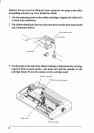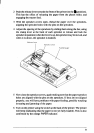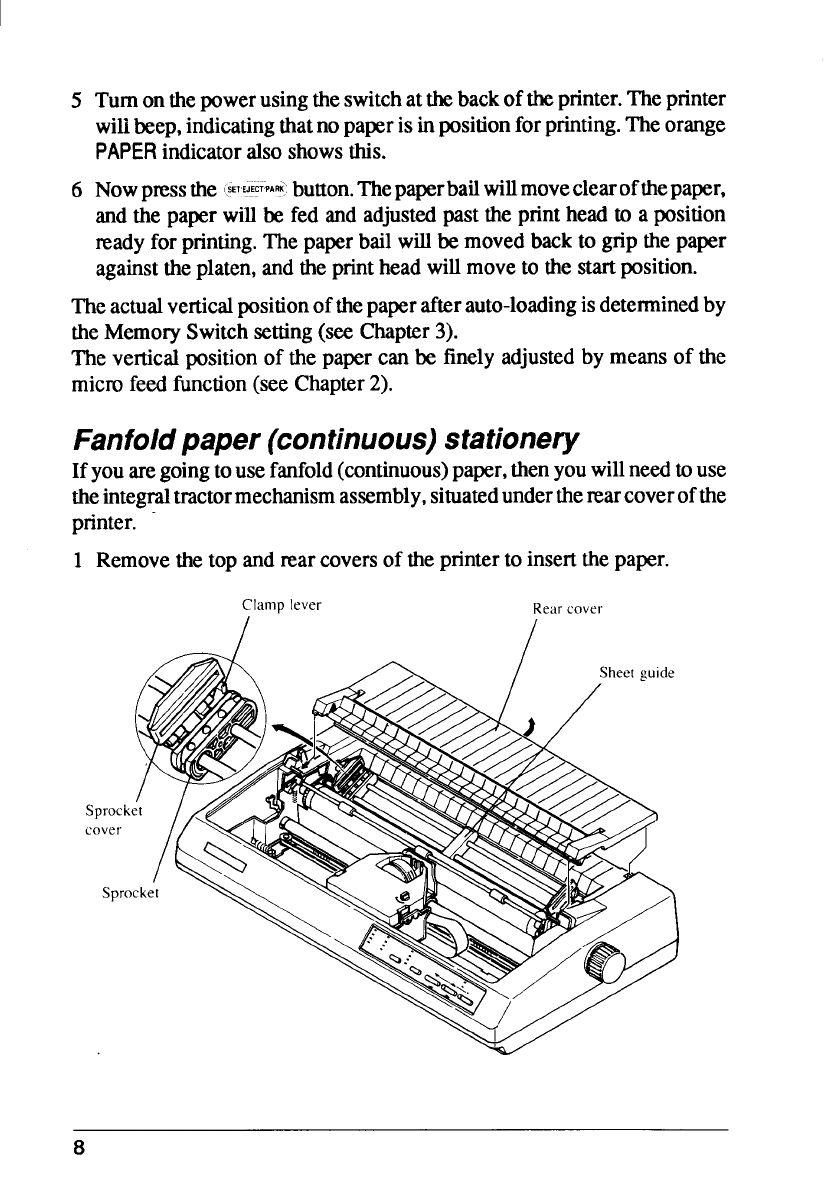
5
6
Turnonthepowerusingtheswitchatthebackof theprinter.Theprinter
wilibeep,indicatingthatno paperis in positionforprinting.Theorange
PAPERindicatoralsoshowsthis.
Nowpmssthe (SE’’WT’PARK:button.ThepaperbailWillmoveclearofthepaper,
andhe paperwillbe fed and adjust&1pastthe printhead to a position
readyfor printing.The paperbailwillbe movedbackto grip the paper
againsttheplaten,and the printheadwillmoveto thestartposition.
Theactualverticalpositionofthepaperafterauto-loadingisdeterminedby
theMemorySwitchsetting(see Chapter3).
The verticalpositionof the paper can be finely adjustedby meansof the
microfeedfunction(seeChapter2).
Fanfoldpaper (continuous)stationery
Ifyouaregoingtousefanfold(continuous)paper,thenyouwillneedtouse
theintegraltractormechanismassembly,situatedundertherearcoverofthe
printer.
1 Removethetop andrearcoversof theprinterto insertthe paper.
Clamp lever
Rear cover
8