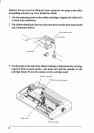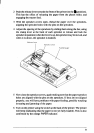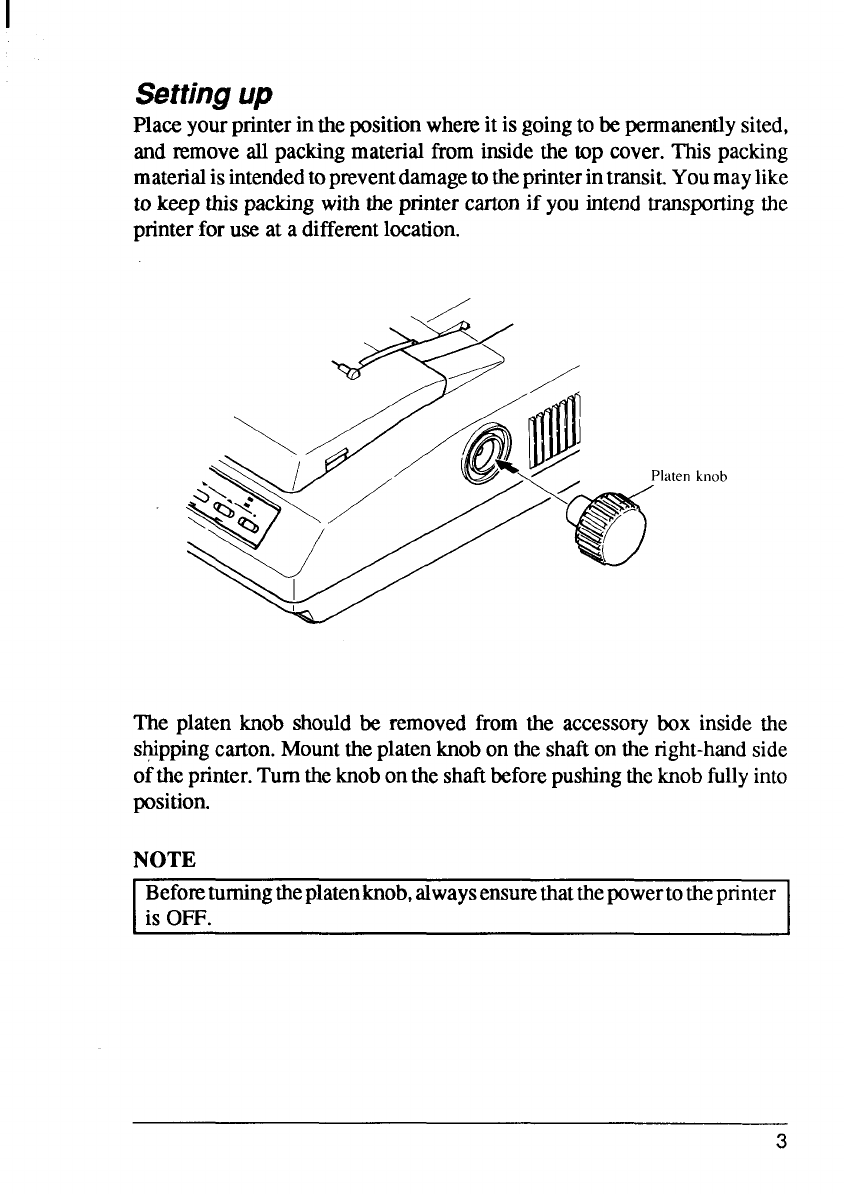
Settingup
Placeyourprinterinthepositionwhereitis goingto bepermanentlysited,
and removeall packingmaterialfrom insidethe top cover.This packing
materialisintendedtopnwentdamagetotheprinterintransit.Youmaylike
to keep thispackingwith the printercartonif you intendtranspofiingthe
printerfor useat a differentlocation.
The platen knob shouldbe removedfrom the accessorybox inside the
s~pping carton.Mounttheplatenknobon theshafton theright-handside
oftheprinter.Turntheknobontheshaftbeforepushingtheknobfullyinto
position.
NOTE
I Beforeturningtheplatenknob,alwaysensurethatthepowertotheprinter ~
is OFF.
I
3