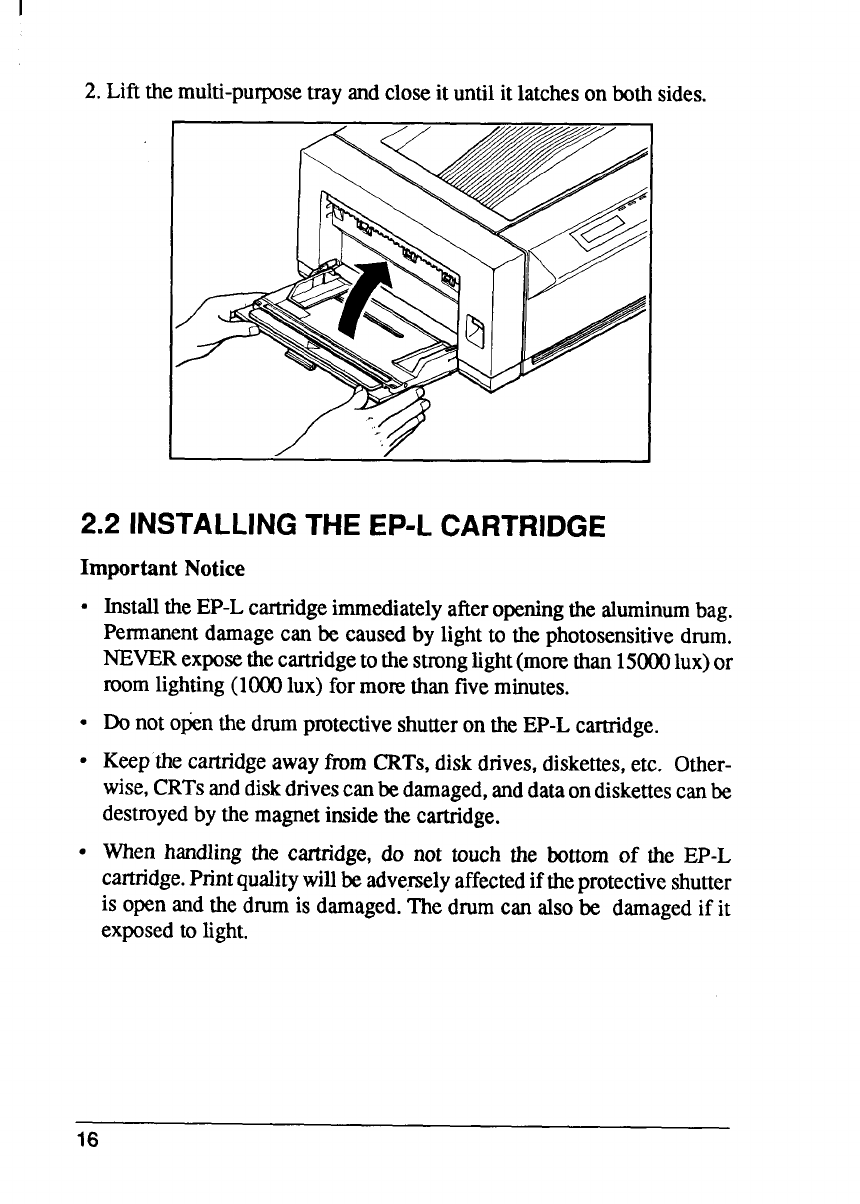
I
2.Liftthe multi-purposetray andcloseituntilitlatcheson both sides.
2.2 INSTALLING THE EP-L CARTRIDGE
Important Notice
● InstalltheEP-Lcartridgeimmediatelyafteropeningthe aluminumbag.
Permanentdamagecan be causedby lightto the photosensitivedrum.
NEVERexposethecartridgetothestronglight(mo~ than 15000IUX)or
roomlighting(1000IUX)for morethanfiveminutes.
● Donot o@ thedrumprotectiveshutteron theEP-Lcartridge.
● Keepthe cartridgeawayfrom CRTs,diskdrives,diskettes,etc. Other-
wise,CRTsanddiskdrivescanbedamaged,anddataondiskettescanbe
destroyedby the magnetinsidethe cartridge.
● When handlingthe cartridge, do not touch the bottom of the EP-L
cartridge. Print quality will be adve,melyaffected if the protective shutter
is open and the drum is damaged. The drum can also be damaged if it
exposed to light.
16


















