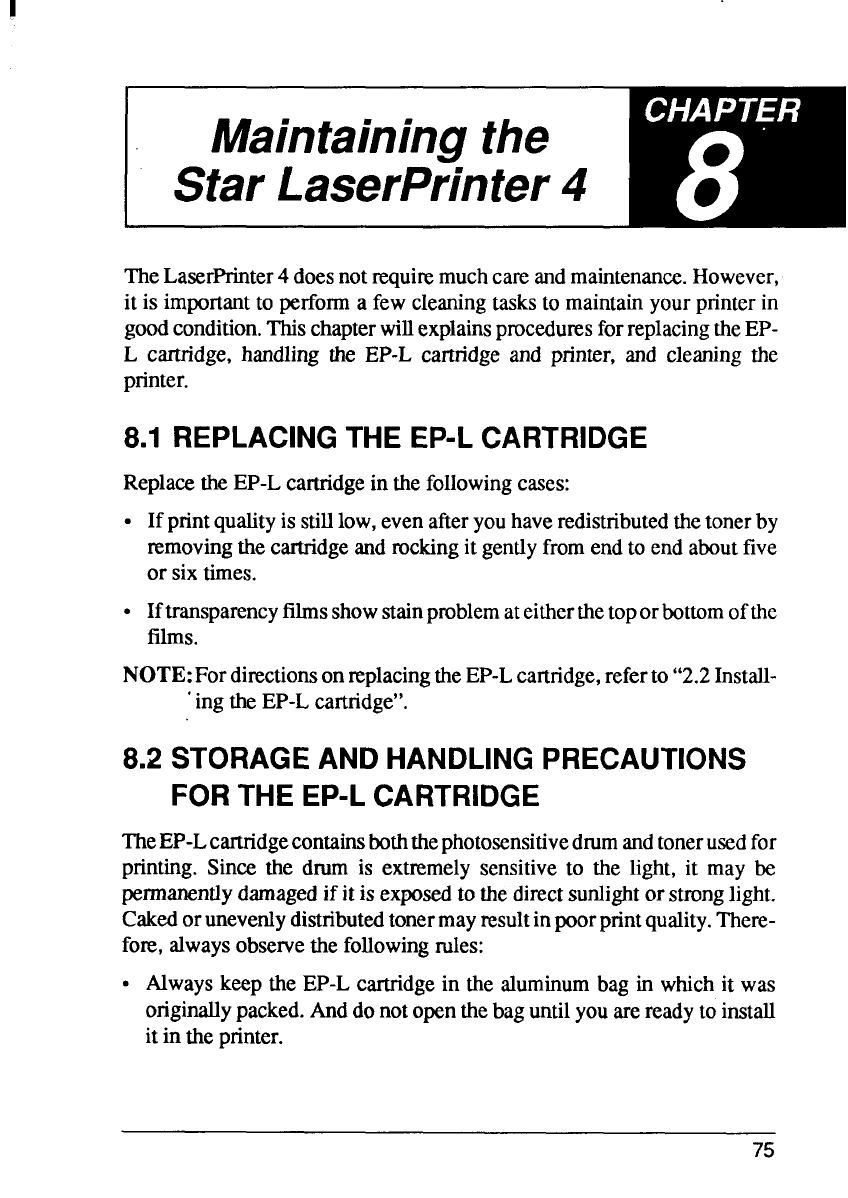
Maintaining the
Star LaserPrinter4
TheLaserPrinter4 doesnotrequiremuchcareandmaintenance.However,
it is importantto performa few cleaningtasksto maintainyourprinterin
goodcondition.ThischapterwillexplainsprocwhuesforreplacingtheEP-
L cartridge, handling the EP-L cartridge and printer, and cleaning the
printer.
8.1 REPLACINGTHE EP-LCARTRIDGE
ReplacetheEP-Lcartridgein thefollowingcases:
.
●
If printqualityis stilllow,evenafieryouhaveredistributedthetonerby
removingthe cartridgeandreckingit gentlyfromendto end aboutfive
or six times.
Iftransparencyfilmsshowstainproblemateitherthetoporbottomofthe
films.
NOTE: FordirectionsonreplacingtheEP-Lcartridge,referto “2.2Install-
“ing the EP-Lcartridge”.
8.2 STORAGEAND HANDLINGPRECAUTIONS
FORTHE EP-LCARTRIDGE
The
EP-Lcartridgecontainsboththephotosensitivedrumandtonerusedfor
printing. Since the drum is extremely sensitiveto the light, it may be
permanentlydamagedif it is exposedto thedirectsunlightor stronglight.
Cakedorunevenlydistributedtonermayresultinpoorprintquality.There-
fore, alwaysobservethe followingrules:
● Alwayskeep the EP-L cartridgein the aluminumbag in which it was
originallypacked.Anddonotopenthebaguntilyouarereadyto install
it in the printer.
75


















