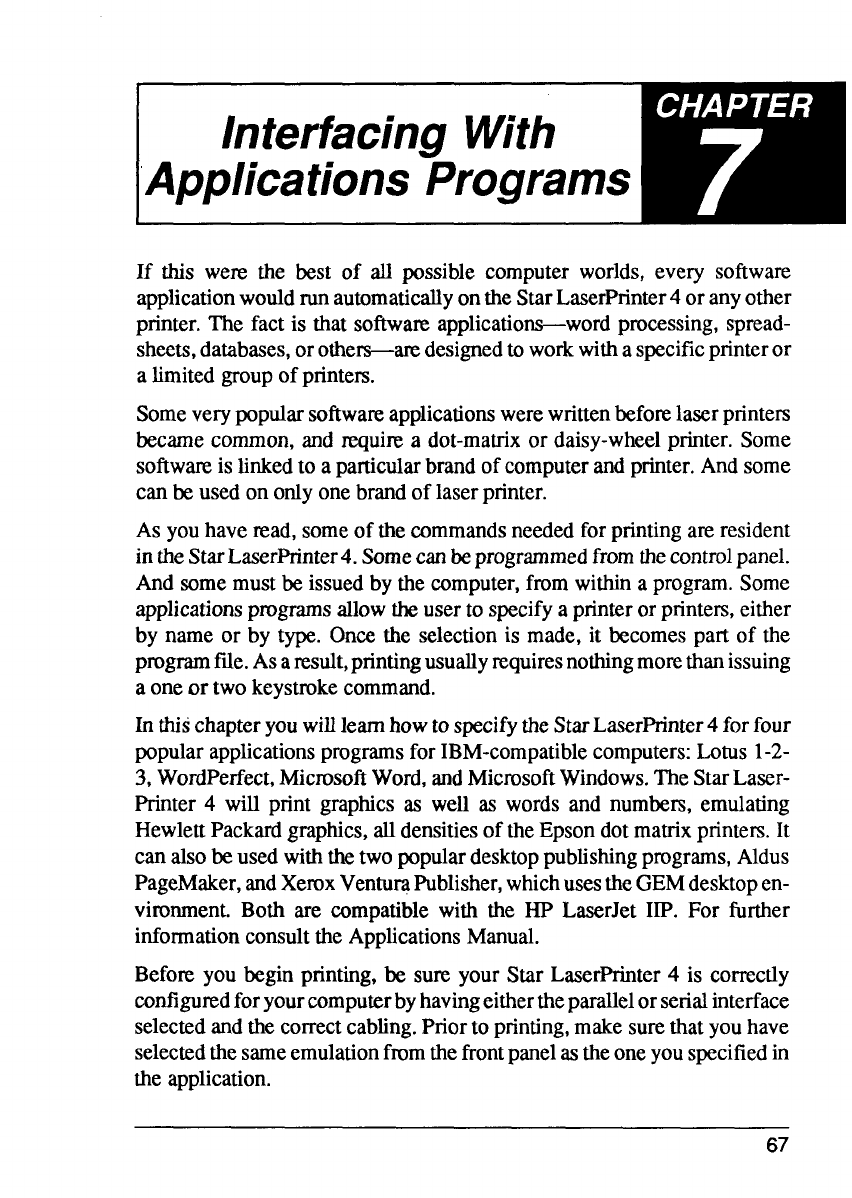
Interfacing With
Applications Programs
If this wem the best of all possible computer worlds, every software
applicationwouldrunautomaticallyontheStarLaserPrinter4 or anyother
printer.The fact is that softwareapplications-word processing,spread-
sheets,databases,orothers-m designedto workwithaspecificprinteror
a limitedgroupof printem.
Someverypopularsoftwareapplicationswerewrittenbeforelaserprinters
becamecommon,and requirea dot-matrixor daisy-wheelprinter. Some
softwareis linkedto aparticularbrandof computerandprinter.Andsome
can beused on onlyonebrandof laserprinter.
As youhave read,someof thecommandsneededforprintingare resident
intheStarLaserPrinter4.Somecanbeprogrammedfromthecontrolpanel.
And somemustbe issuedby the computer,fromwithina program.Some
applicationsprogramsallowtheuserto specifya printeror printers,either
by name or by type. Once the selectionis made, it becomespart of the
programffle.Asaresult,printingusuallyrequiresnothingmorethanissuing
a oneor two keystrokecommand.
In thischapteryouwilllearnhowto specifytheStarLaserPrinter4forfour
popularapplicationsprogramsfor IBM-compatiblecomputers:Lotus 1-2-
3, WordPerfect,MicrosoftWord,andMicrosoflWindows.The StarLaser-
Printer 4 will print graphicsas well as words and numbers, emulating
HewlettPackardgraphics,alldensitiesof theEpsondotmatrixprinters.It
canalsobeused withthetwopopulardesktoppublishingprograms,Aldus
PageMaker,andXeroxVentu~Publisher,whichusestheGEMdesktopen-
vironment.Both are compatiblewith the HP LaserJet IIP. For further
informationconsultthe ApplicationsManual.
Before you begin printing,be sum your Star LaserPrinter4 is correctly
cotilguredforyourcomputerbyhavingeithertheparallelorserialinterface
selectedandthecorrectcabling.Priorto printing,makesurethatyouhave
selectedthesameemulationfromthefrontpanelastheoneyouspecifiedin
the application.
67


















