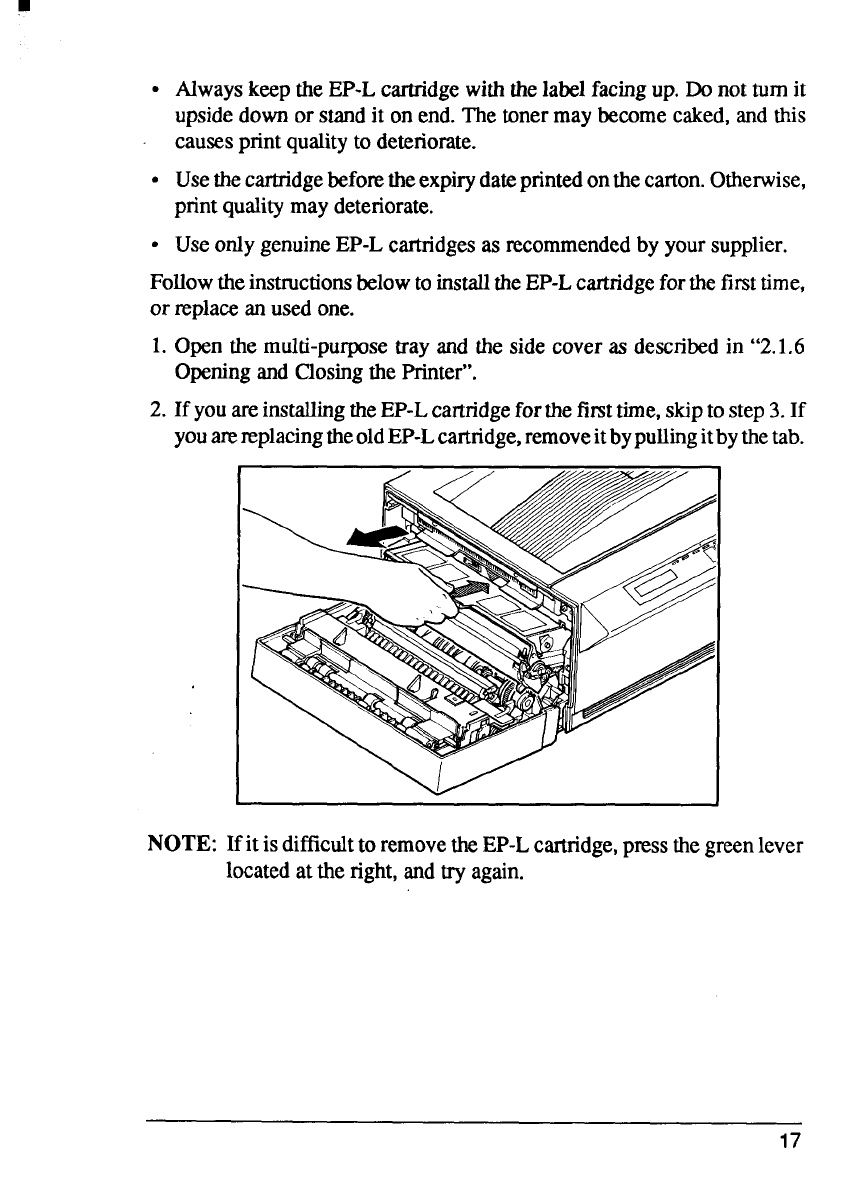
●
●
●
AlwayskeeptheEP-Lcartridgewiththelabelfacingup. Do not turnit
upsidedown or standit on end.The tonermay becomecaked,andthis
causesprint qualityto deteriorate.
Usethecartridgebeforetheexpirydateprintedonthecarton.Otherwise,
printqualitymaydeteriorate.
Useonly genuineEP-Lcartridgesas ~commendedby yoursupplier.
FollowtheinstructionsbelowtoinstalltheEP-Lcartridgeforthefirsttime,
or replacean usedone.
1.
2.
Open the multi-purposetray and the side cover as describedin “2.1.6
Openingand ClosingthePrinter”.
If youareinstallingtheEP-Lcartridgeforthefirsttime,skiptostep3.If
youamreplacingtheoldEP-Lcartridge,removeitbypullingitbythetab.
NOTE: Ifit isdifficultto removetheEP-Lcartridge,pressthegreenlever
locatedatthe right,andtry again.
17


















