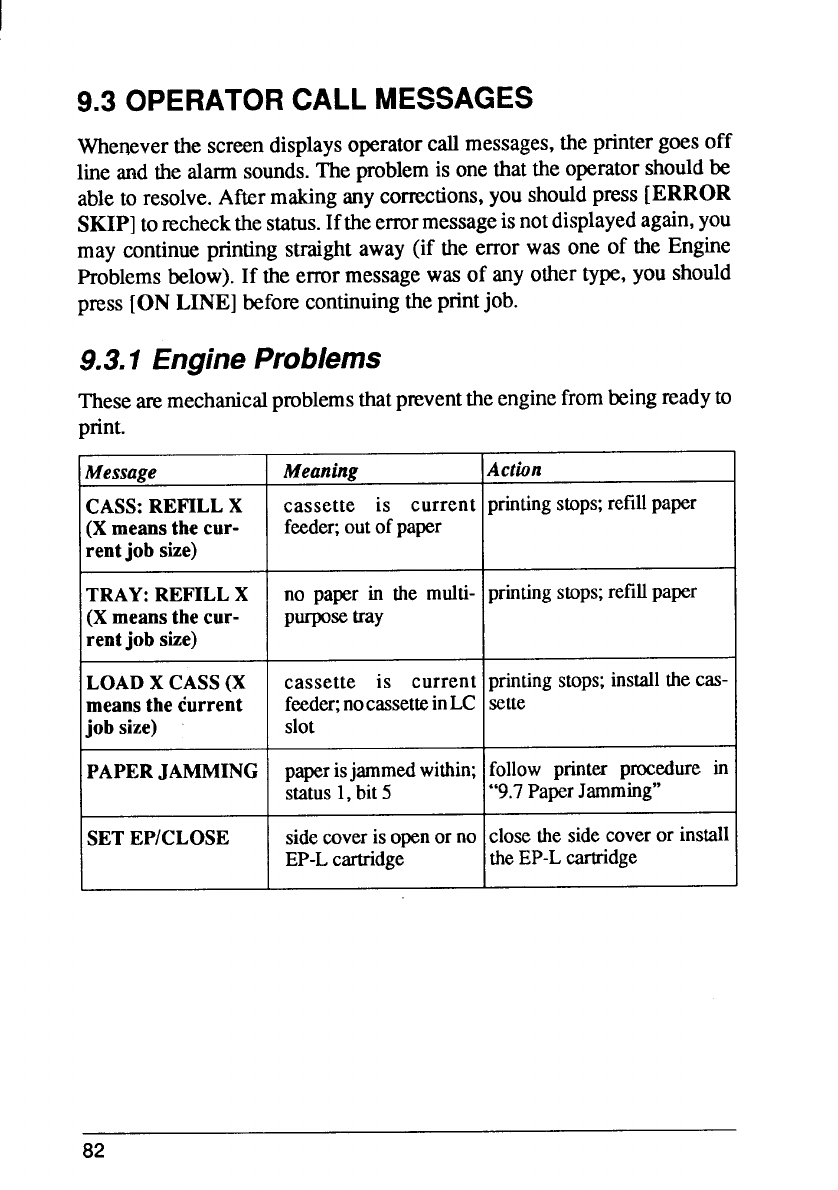
9.3 OPERATORCALLMESSAGES
Whenever the screen displays operator call messages, the printer goes off
line and the alarm sounds. The problem is one that the operator should be
able to resolve. After making any corrections, you should press [ERROR
SKIP]
torecheckthestatus.Iftheerrormessageisnotdisplayedagain,you
may continueprintingstraightaway (if the error was one of the Engine
Problemsbelow).If the errormessagewas of any othertype,you should
press [ON LINE] beforecontinuingtheprintjob.
9.3.1 EngineProblems
These are mechanical problems that prevent the engine from being ready to
print.
w
TRAY: REFILL X
(Xmeans
the cur-
rent job size)
LOAD X CASS(X
means the current
job size)
PAPER JAMMING
F
no paper in the muM-
purposetray
cassette is current
feeder;nocassetteinLC
slot
paperisjammedwithin;
status1,bit 5
sidecoveris openor no
EP-Lcartridge
Actwn
printingstops;refillpaper
printingstops;refillpaper
printingstops;installthecas-
sette
follow printer procedure in
“9.7Paper
Jamming”
closethe sidecoveror install
theEP-Lcartridge
82


















