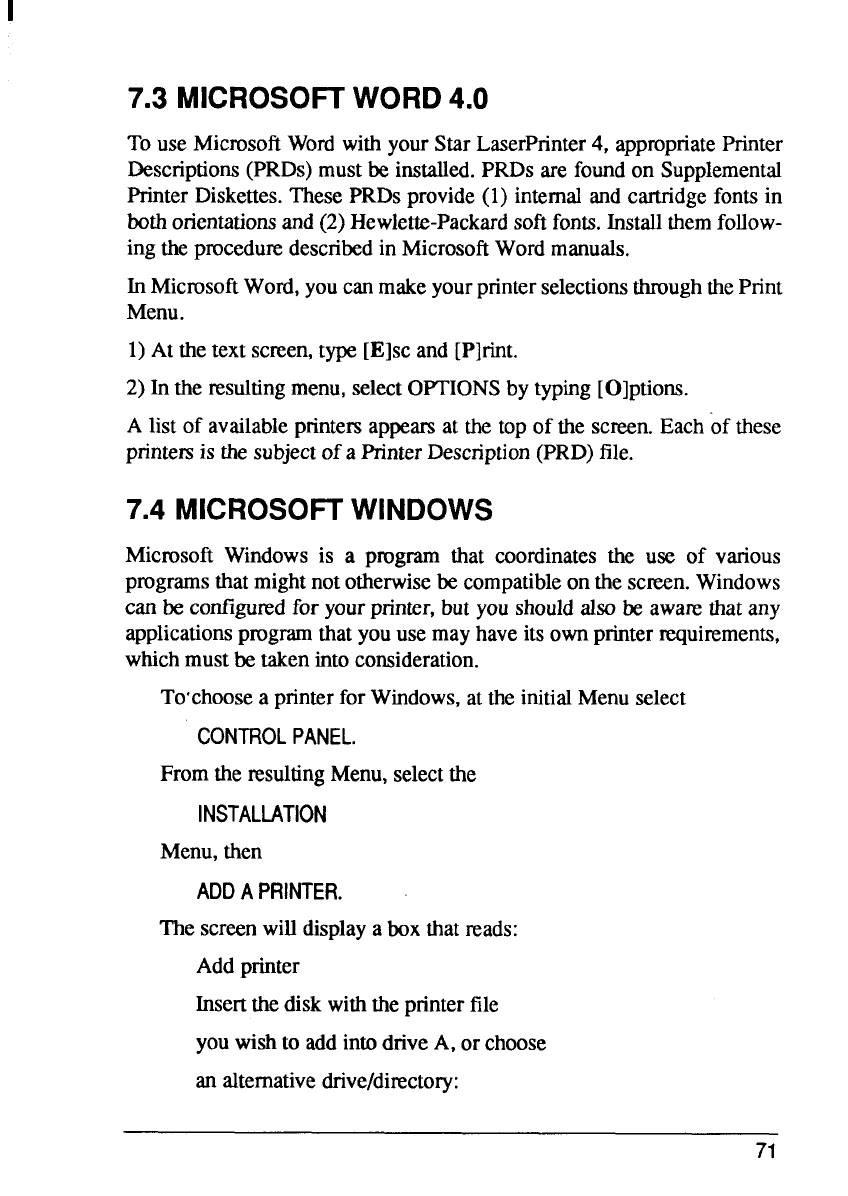
7.3 MICROSOFTWORD4.0
To use MicrosoftWordwith yourStar LaserPrinter4, appropriatePrinter
Descriptions(PRDs)mustbe installed.PRDs are foundon Supplemental
PrinterDiskettes.These PRDs provide(1) internaland cartridgefontsin
bothorientationsand(2)Hewlette-Packardsoft fonts.Installthemfollow-
ingthe proceduredescribedin MicrosoftWordmanuals.
In MicrosoftWord,youcanmakeyourprinterselectionsthroughthePrint
Menu.
1)At thetext screen,type [E]sc and [P]rint.
2) In the resultingmenu,selectOPTIONSby typingIO]ptions.
A list of availableprintersappearsat the top of the screen.Eachof these
printersis the subjectof a PrinterDescription(PRD)file.
7.4 MICROSOFTWINDOWS
Microsoft Windowsis a program that coordinatesthe use of various
programsthatmightnototherwisebe compatibleonthe screen.Windows
can be configuredfor yourprinter,but you shouldalso be awarethatany
applicationspmgrarnthatyouuse may haveits ownprinterrequirements,
whichmust be takenintoconsideration.
To’choosea printerfor Windows,at the initialMenuselect
CONTROL PANEL,
Fromthe resultingMenu,selectthe
INSTALLATION
Menu,then
ADD A PRINTER.
The screenwilldisplaya boxthatreads:
Addprinter
Insertthe disk withtheprinterfile
youwishto addintodriveA, or choose
an alternativedrive/di~ctory:
71


















